Looking for tools to boost sales with social proof? Here are the top 10 options, ranked by features and value:
| Tool | Starting Price | Best For | Key Feature |
|---|---|---|---|
| TrustPulse | $5/mo | WordPress sites | Real-time activity notifications |
| ProveSource | Free | E-commerce | Live visitor tracking |
| Fomo | $19/mo | High-traffic sites | Social proof popups |
| Trustpilot | $259/mo | Customer reviews | Review collection platform |
| Yotpo | Free | Product reviews | User photos + reviews |
| Boast | $50/mo | Video content | Video testimonial collection |
| Vocal Video | Free | Video testimonials | Easy video editing |
| Taggbox | $79/yr | Social content | Social media displays |
| EmbedSocial | Free | Review management | Multi-platform reviews |
| Proof | $26/mo | Conversion boost | Visitor activity tracking |
Quick comparison of key features:
| Feature | Basic Tools (Under $20/mo) | Advanced Tools ($20+/mo) |
|---|---|---|
| Visitors | Up to 2,500/mo | 10,000+ /mo |
| Setup Time | 5-15 minutes | 10-30 minutes |
| Integration | Basic platforms | Advanced API access |
| Mobile Support | Basic responsive | Full mobile features |
| Analytics | Basic metrics | Advanced tracking |
Numbers show why social proof matters:
- 95% read reviews before buying
- 84% trust online reviews like recommendations
- 58% spend more on products with good reviews
- 31% higher spending with positive reviews
This guide breaks down each tool's features, pricing, and best use cases to help you pick the right one for your needs.
Related video from YouTube
TrustPulse: Real-Time Activity Notifications
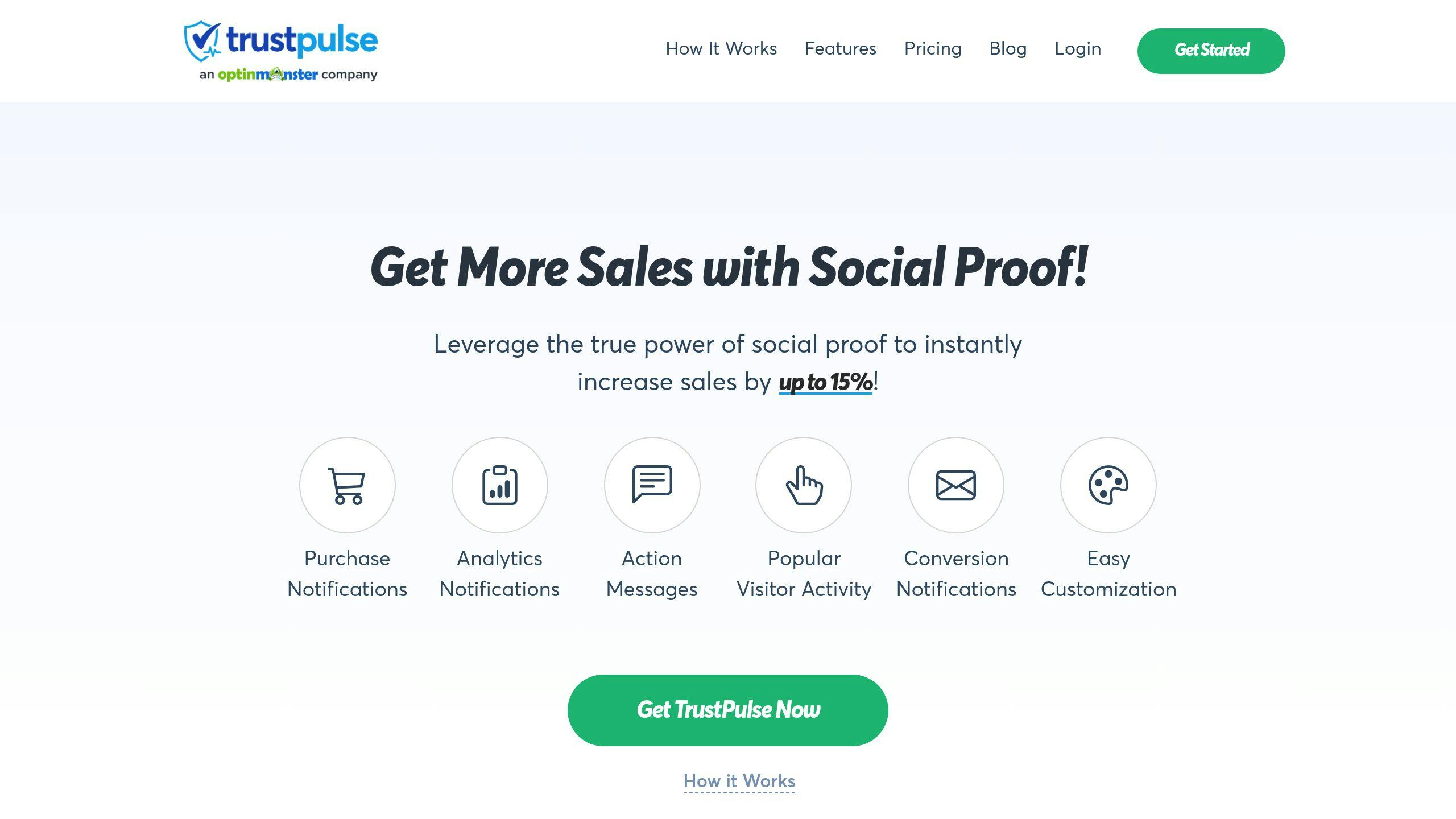
Want to boost your website conversions by up to 15%? TrustPulse makes it happen by showing live activity notifications of purchases, sign-ups, and other actions on your site.
Here's what you get:
| Feature Category | Details |
|---|---|
| Best For | E-commerce, blogs, marketing agencies, small businesses |
| Key Functions | Recent activity alerts, on-fire notifications, smart targeting |
| Platform Support | WordPress, Shopify, WooCommerce, BigCommerce, Squarespace |
| External Integration | Works with 7,000+ sites via Zapier |
Getting Started? It's Simple:
Just paste one code snippet into your website header. That's it. No coding needed.
Your notifications will:
- Start after 3 seconds
- Show for 7 seconds each
- Work on mobile (Plus plan up)
- Loop continuously (Pro plan up)
Make It Your Own:
Pick where and how your notifications appear:
- Choose specific pages
- Set activity triggers
- Design your notifications
- Match your brand's look
- Control timing
| Plan | Annual Cost | Monthly Visitors |
|---|---|---|
| Basic | $60 | Up to 1,500 |
| Plus | $120 | Up to 10,000 |
| Pro | $228 | Up to 25,000 |
| Growth | $468 | Up to 100,000 |
How Does It Stack Up?
| Feature | Score (out of 10) |
|---|---|
| Template Design | 9.0 |
| Mobile Display | 9.0 |
| User Interface | 9.0 |
| Pricing Value | 8.5 |
| Customization | 8.5 |
| Display Rules | 8.0 |
| Integrations | 7.0 |
| Support | 7.0 |
Here's the best part: TrustPulse starts at just $5 per month - that's 4x cheaper than most competitors. Plus, you get a 14-day money-back guarantee with every plan.
2. ProveSource: Customer Activity Tracking
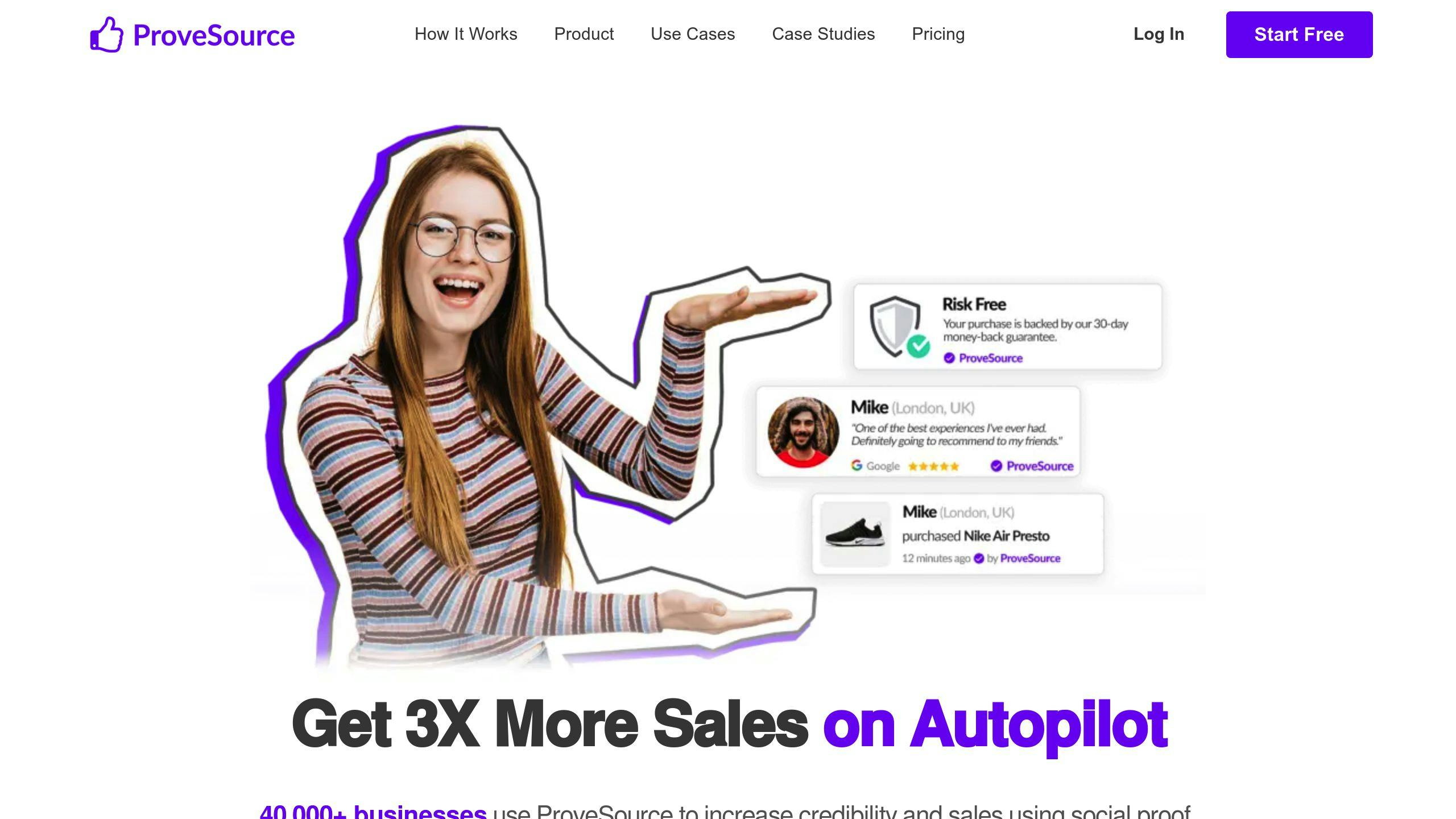
ProveSource shows your website visitors what other customers are doing right now. It's used by 40,000+ businesses and bumps up conversion rates by 83%.
| Feature Category | Details |
|---|---|
| Best For | E-commerce, travel, retail, lead generation |
| Key Functions | Activity notifications, visitor counters, review displays |
| Platform Support | WordPress, Shopify, WooCommerce, Magento 1 & 2 |
| Setup Time | Under 5 minutes with copy-paste code |
Here's what you can show with ProveSource:
| Notification Type | What It Does |
|---|---|
| Stream | Shows who's buying and signing up |
| Social Counter | Displays your social media numbers |
| Informational | Shares updates and deals |
| Counter | Shows visits and conversions |
| Reviews | Displays Facebook and Google feedback |
ProveSource comes with:
- Works on phones and tablets
- Shows notifications in different languages
- Lets you pick where and when notifications appear
- Tracks form submissions
- Shows you what's working (and what's not)
| Plan | Monthly Cost | Yearly Cost | Monthly Visitors |
|---|---|---|---|
| Free | $0 | $0 | Up to 1,000 |
| Starter | $29 | $24 | Up to 20,000 |
| Growth | $54 | $45 | Up to 50,000 |
| Monster | - | $109 | Up to 200,000 |
| Gorilla | - | $219 | Up to 500,000 |
Don't just take our word for it:
"ProveSource has added over $4,500 in sales to SSA. That's a pretty awesome ROI." - Nathan Tyler, Co-founder of Simply Schedule Appointments
"People have told us firsthand that ProveSource impacted their buying decision." - Lior Ohayon, Co-Founder of Hush Blankets
The Numbers:
- 14.2% more trial sign-ups in just one month
- Works with 50+ platforms
- Start free, no credit card needed
Put ProveSource on your landing pages, checkout pages, and lead magnets. You pick when notifications pop up and how fast they show - it's all about catching your visitors' attention at the right moment.
3. Fomo: Live Social Proof Popups
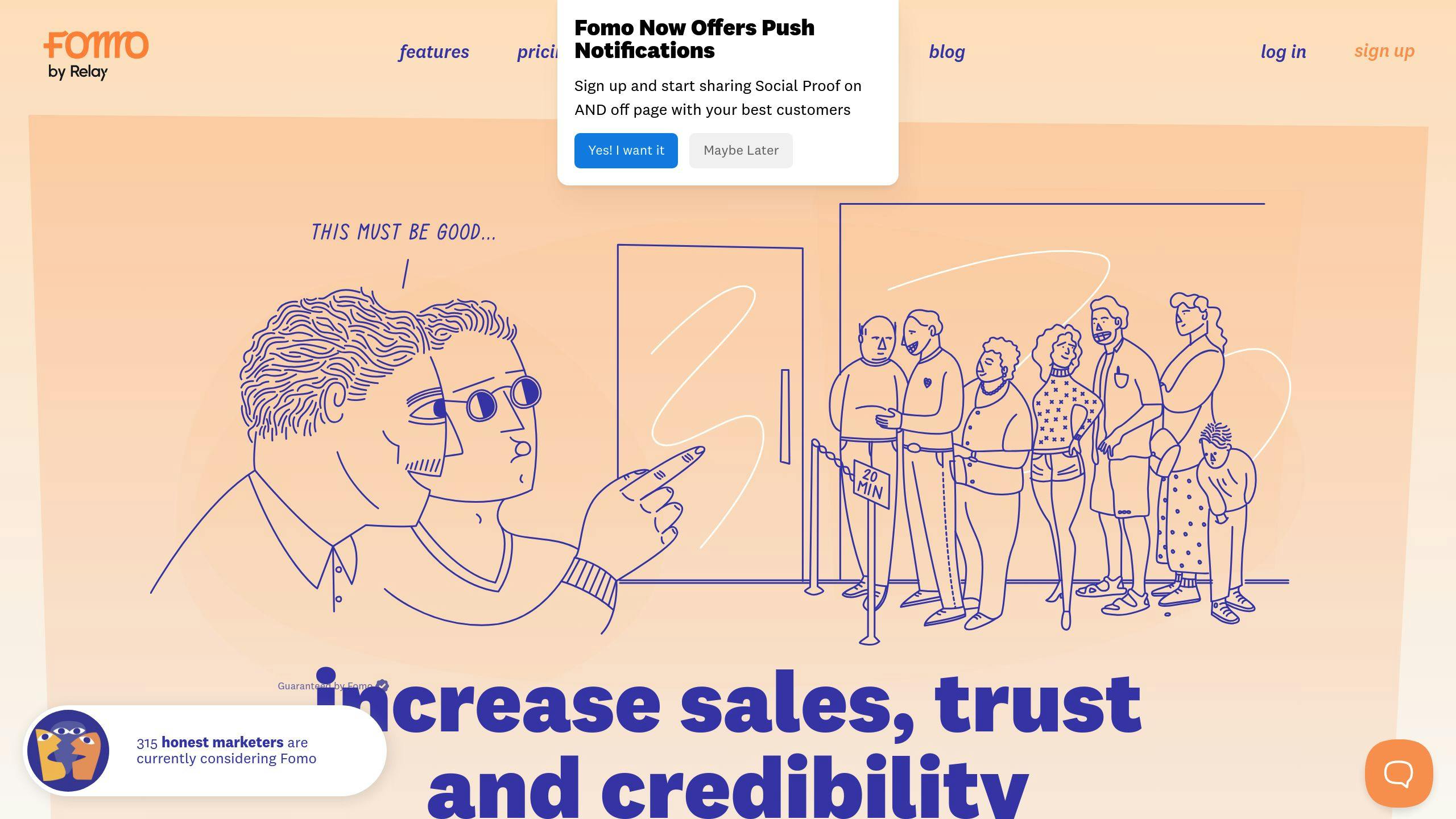
Fomo shows your website visitors what other people are doing right now. With 37,000+ websites using it and connections to 107+ apps, it displays everything from recent purchases to new sign-ups.
| Feature Category | Details |
|---|---|
| Main Use Cases | E-commerce, SaaS companies |
| Setup Time | Under 5 minutes with one code snippet |
| Languages | 27+ supported |
| Mobile Support | 10% higher engagement vs desktop |
Here's what makes Fomo different:
| Feature | What It Does |
|---|---|
| Push Notifications | Tells visitors about site activity |
| Geo-Targeting | Displays nearby customer actions |
| Event Aggregation | Combines similar events into one alert |
| A/B Testing | Compares different notification styles |
| ROI Tracking | Links with Google Analytics |
Here's what you'll pay:
| Plan | Monthly Cost | Notifications/Month | Websites |
|---|---|---|---|
| Starter | $25 | 8,000 | 1 |
| Business | $75 | 40,000 | Unlimited |
| Pro | $149 | 300,000 | Unlimited |
| Advanced | $250 | 1,000,000 | Unlimited |
Don't take our word for it. Here's what Fomo users say:
"Fomo really helped us improve our conversions, especially on our paid advertising landing pages and during product launches. We saw an increase in conversion rate of 20%+, which is great." - Kettle & Fire
"We saw an immediate increase in overall sales and signup conversion rates. Fomo is easily the quickest and most effective action we have taken to grow our business." - Chris Christoff, Co-Founder at MonsterInsights
You can control everything:
| Setting Type | Options |
|---|---|
| Display Rules | Pick pages, timing, and frequency |
| Design | Colors, padding, animations |
| Message Style | Custom text, images, links |
| Notifications | Set limits and display order |
| Analytics | Track goals and conversion impact |
Want the best results? Here's what to do:
- Hook up 3+ third-party platforms
- Turn on Google Analytics tracking
- Play with different notification styles
- Change timing for different pages
- Keep an eye on your conversion rates
Not sure? Try Fomo free for 14 days before you commit.
4. Trustpilot: Customer Reviews Platform
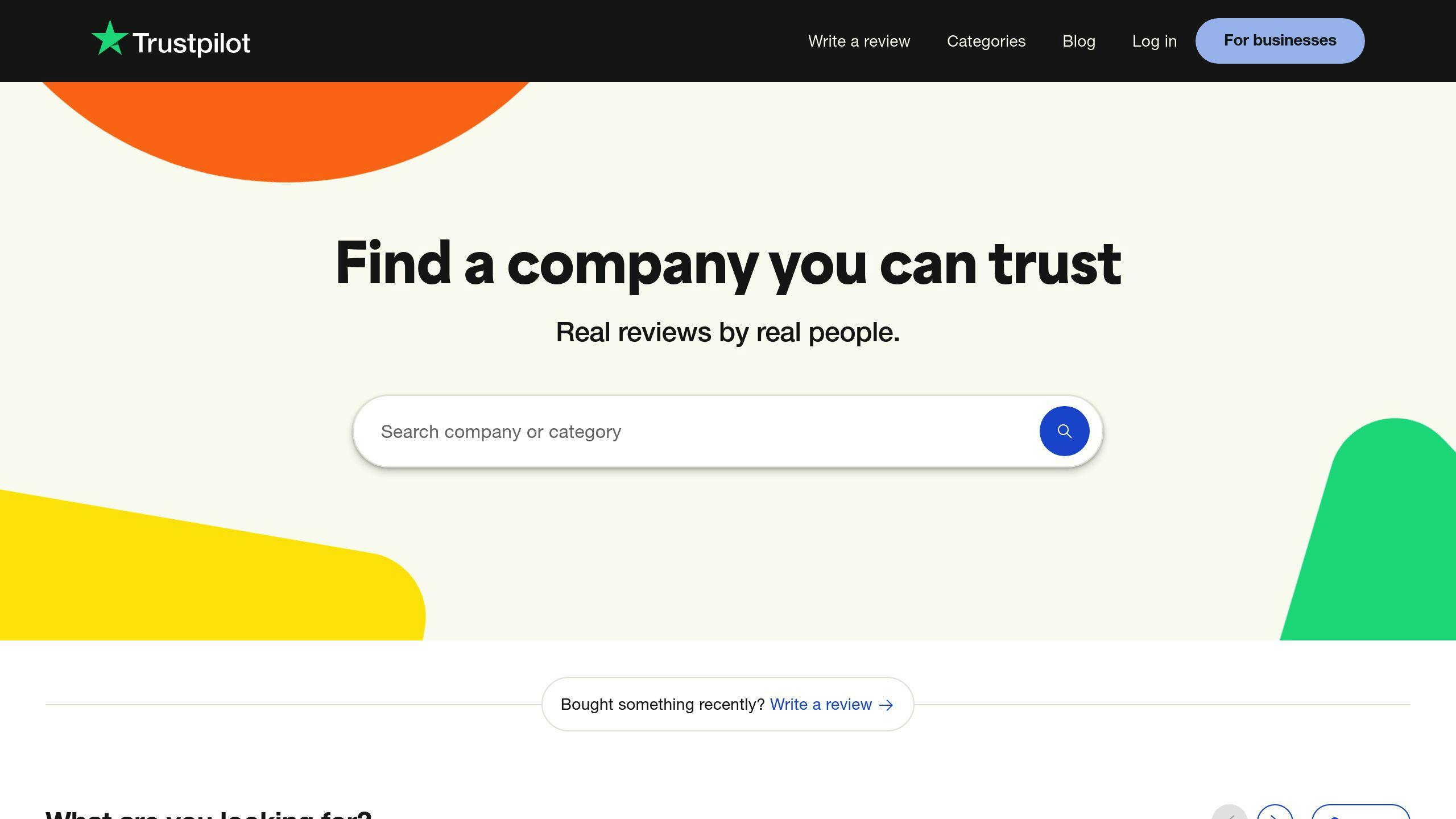
Trustpilot is a platform where businesses collect and show off customer reviews. Here's what's included:
| Feature | Details |
|---|---|
| Review Collection | Up to 100 monthly invites (free plan) |
| Profile Options | Custom domain, logo, description |
| Verification | Google Business Profile sync |
| Categories | 1 primary + 5 additional |
| HTML Support | Basic customization (paid plans) |
The platform comes in 4 price tiers:
| Plan | Cost/Month | Features |
|---|---|---|
| Plus | $259 | 8 widgets, 3 users, 200 invites |
| Premium | $629 | Full widget library, 10 users, 500 invites |
| Advanced | $1,059 | Custom widgets, 20 users, 5,000 invites |
| Enterprise | Contact sales | Unlimited users & invites, AI tools |
Here's what actual users think:
"Before I jump on any website (especially money investing website), I visit Trustpilot. I just have this trust that I will get a relevant review, and up until now, I have not been disappointed." - Heather S., Manager, Consumer Services
"Trustpilot is known for being very useful to consumers. I often use it to check how trustworthy a website is, to see how other people's experiences with a business have been." - Sophia C., Tutor, Non-Profit Organization Management
Getting started is simple:
| Step | Action |
|---|---|
| 1 | Create free account with business email |
| 2 | Verify domain ownership |
| 3 | Add company details and logo |
| 4 | Write 200+ word description |
| 5 | Choose business categories |
Extra features come as modules:
| Module | Purpose |
|---|---|
| Connect | Integration tools |
| Convert | Sales optimization |
| Enhance | Profile customization |
| Insights | Analytics tools |
| Invite | Review collection |
| Location | Multi-location management |
| Product | Product-specific reviews |
Bottom line: Want to show reviews on your website? You'll need a paid plan starting at $259/month. The free version caps you at 50-100 review invites monthly.
5. Yotpo: User Reviews and Photos
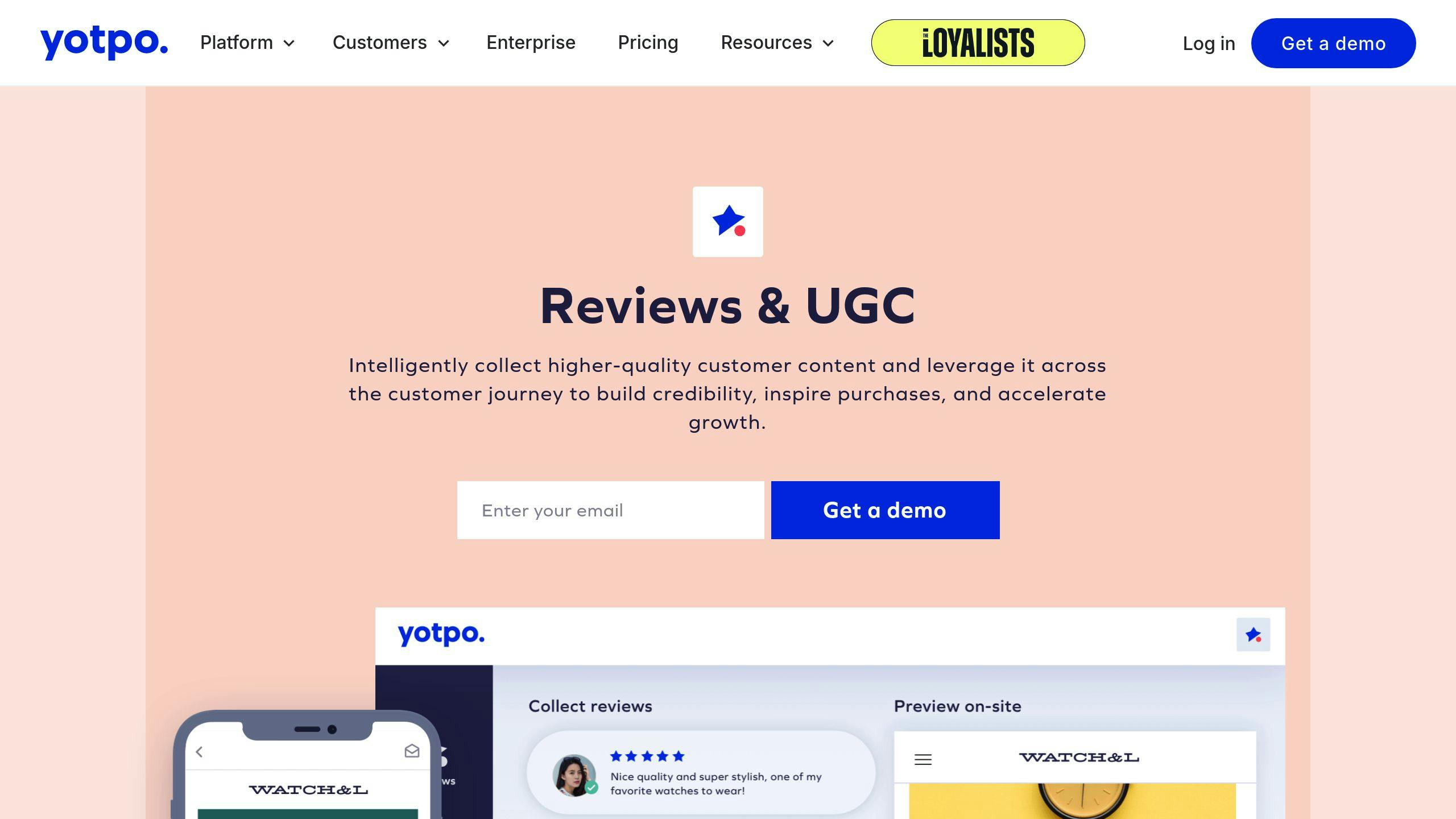
Yotpo helps you collect and show off customer reviews, photos, and Q&A content. Here's what's inside:
| Feature Category | What's Included |
|---|---|
| Review Collection | Auto review requests, AI smart prompts |
| Visual Content | Customer photos in reviews, UGC display |
| SEO Tools | Google rich snippets, Shopping ads |
| Analytics | Review performance tracking |
| Integrations | Shopify, BigCommerce, WooCommerce |
Pick your plan:
| Plan | Cost/Month | Key Features |
|---|---|---|
| Free | $0 | 50 orders, basic widget, review emails |
| Growth | $15 | Photo reviews, carousel, coupons |
| Prime | $119 | Google Shopping, Q&A, priority support |
| Premium | Custom | AI features, multi-user, all integrations |
| Enterprise | Custom | Multi-domain, retail syndication |
Here's what actual users say:
"We use Yotpo for loyalty and customer retention initiatives. With the current economy, we revamped our loyalty program to increase returning customers. So far, we have a 15x ROI with Yotpo Loyalty." - Shane Siever, Internet Marketing Coordinator, Real Milk Paint Co.
"We used Yotpo to collect product reviews from customers. With a catalog of 25k+ products, some with small differences like color, Yotpo made it easy for us to share reviews across similar products." - Crystal Galea, Operations & Product Manager
The numbers speak for themselves:
| Metric | Number |
|---|---|
| Market Share | 6.52% |
| Total Customers | 23,124 |
| Category Rank | 3rd in Reputation Management |
How is it different from Trustpilot?
Yotpo stands out by:
- Putting product reviews first
- Adding customer photos to reviews
- Including loyalty programs
- Making review widgets match your brand
Who needs Yotpo?
It's perfect if you:
- Run an eCommerce store
- Want to showcase customer photos
- Need automated review collection
- Use Shopify or similar platforms
6. Boast: Video Reviews Collection
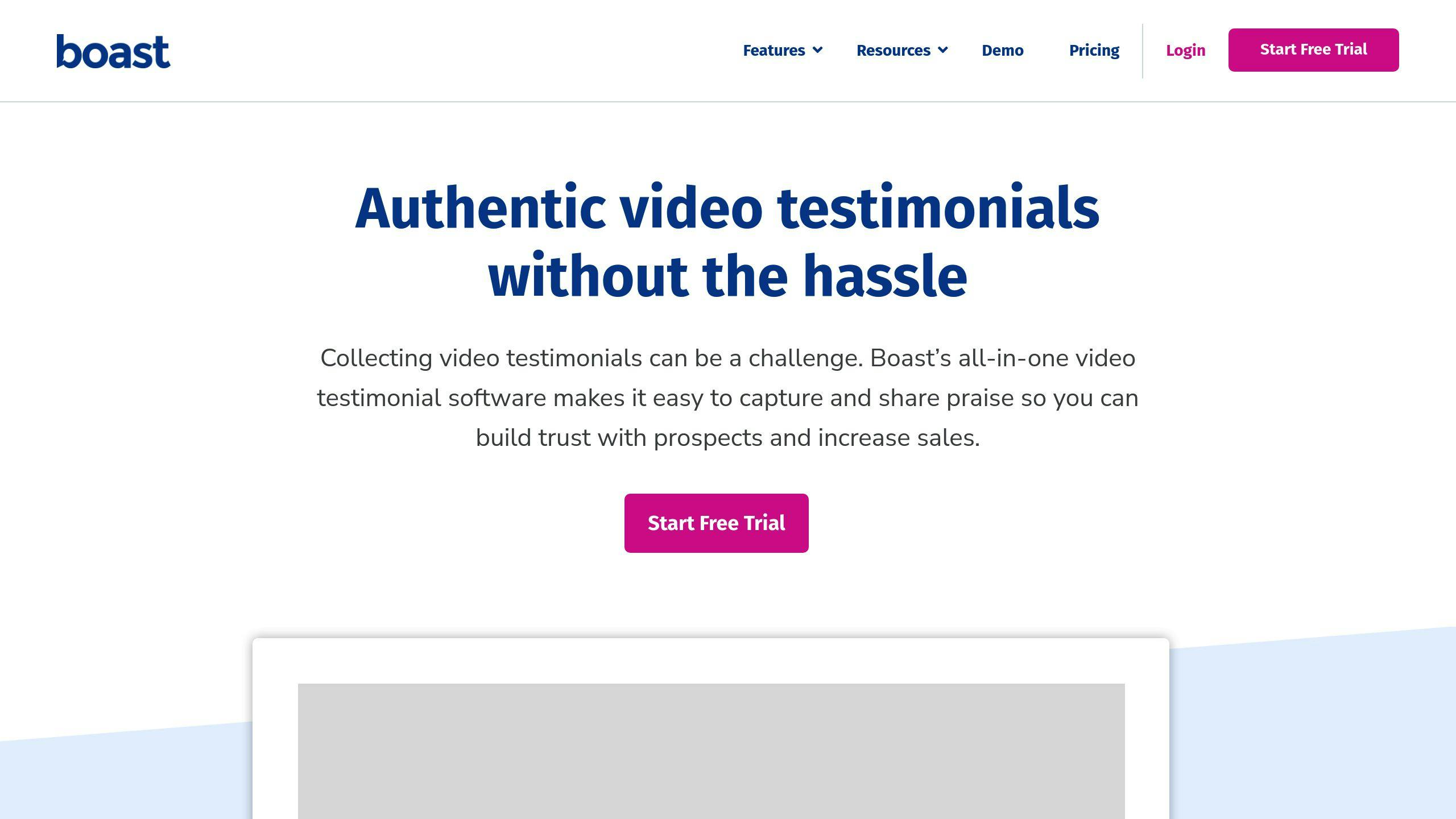
Boast makes it dead simple to get video testimonials from your customers. Here's what you'll get:
| Feature | Details |
|---|---|
| Video Collection | Website forms, direct share links |
| Recording Options | Works with any camera, mobile-ready |
| Video Management | One-click approve, trim, edit |
| Automation | Auto email/SMS follow-ups |
| Organization | Sort by tags, products, location |
Here's what each plan costs:
| Plan | Monthly Cost | What You Get |
|---|---|---|
| Basic | $50 | 720p HD, 600 reviews/year, 5-min max |
| Team | $100 | 1080p HD, 1,800 reviews/year, 10-min max |
| Premium | $208 | 4K quality, 6,000 reviews/year, 15-min max |
Every plan comes with:
- 14 days to test it free
- Video editing tools
- Contact manager
- Ways to share content
SMB Guide put Boast to the test:
| Category | Score /10 |
|---|---|
| Video Quality | 9 |
| Ease of Use | 8 |
| Analytics | 8 |
| Support | 9 |
| UI/UX | 9 |
| Overall | 8.5 |
Why Boast stands out:
- Edit videos right in the app
- Get text from videos automatically
- Track how videos perform
- Host videos without ads
- Connect with Zapier
Perfect for:
- Small and mid-sized companies
- Businesses that need social proof
- Teams wanting hands-off collection
- Multi-location operations
Over 10,000 organizations use Boast to collect video testimonials without the hassle.
sbb-itb-0e7f3ec
7. Vocal Video: Customer Video Reviews
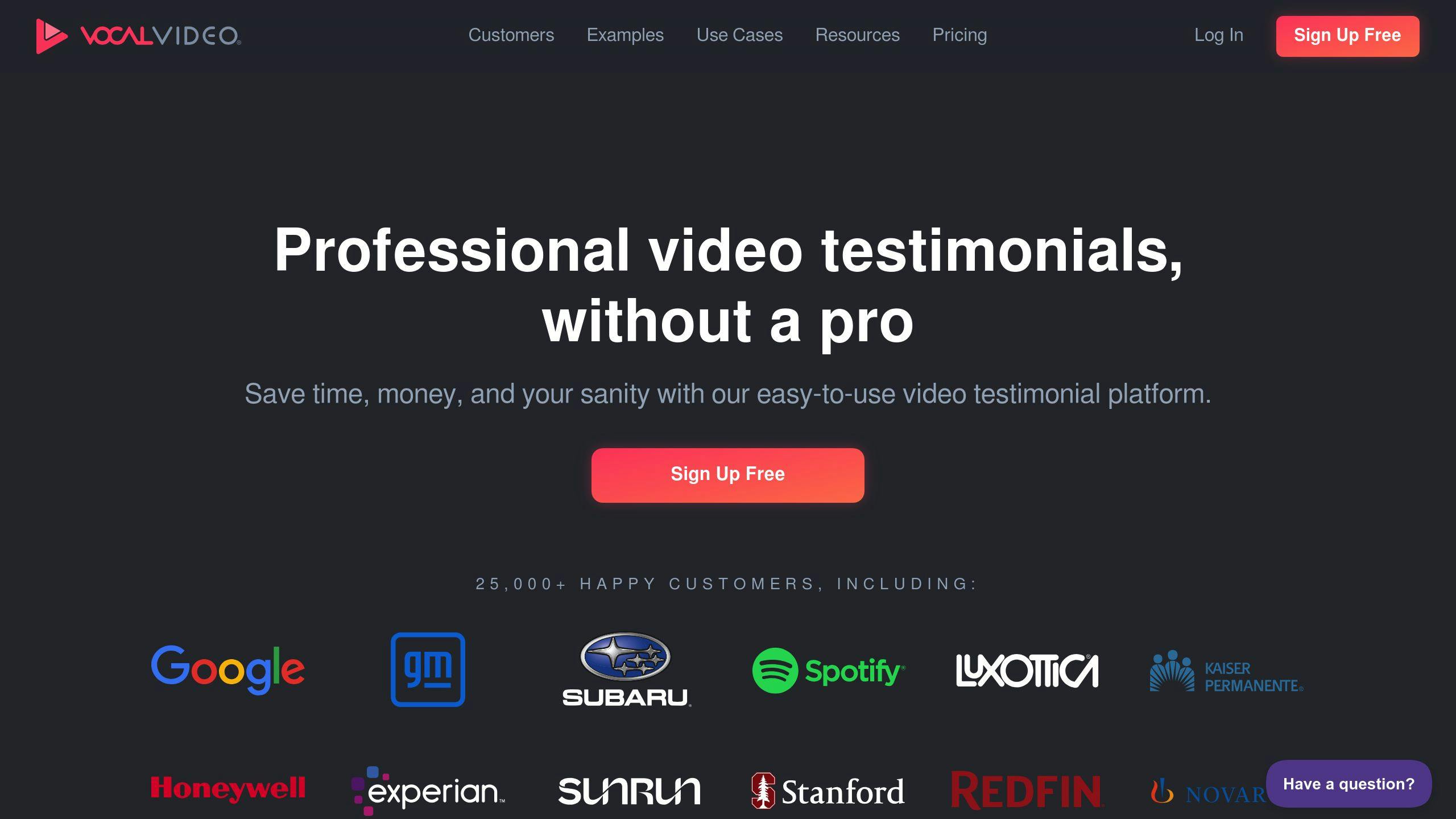
Vocal Video is a platform that makes collecting and editing customer video testimonials simple. Here's what it does:
| Feature | Details |
|---|---|
| Video Collection | Website forms, email links, SMS sharing |
| Recording Options | Mobile-ready, works on any device |
| Templates | 45+ pre-made templates for different industries |
| Editing Tools | Auto-editing, intro/outro slides, background music |
| Integrations | Slack, Google Docs, Salesforce |
Here's the pricing breakdown:
| Plan | Yearly Cost | Key Features |
|---|---|---|
| Free | $0 | 5 videos, 20 mins processing/month |
| Plus | $528 | 3 videos/month, no watermarks |
| Pro | $1,548 | Unlimited videos, advanced branding |
| Enterprise | Custom | Custom limits, advanced features |
Who's using it? Here are some examples:
| Company | Use Case |
|---|---|
| Phoenix College | Student and staff testimonials |
| GuitarZoom | Customer reviews page |
| GoodRx | Patient story collection |
| Hilton | Guest testimonials |
| Spotify | User feedback |
The platform comes with:
- Cloud video collectors
- Welcome messages
- Question prompts
- Thank you pages
- Multi-language options
But there are some downsides:
- You can't pay monthly
- Lower plans have fewer customization options
- No transcription features
- Basic integrations only
"Vocal Video makes it incredibly easy to request, collect, edit, and publish video testimonials, and you can pick it up without any prior experience." - Steve Norall, CEO
Works best for:
- Small businesses
- Marketing agencies
- Educational institutions
- Healthcare providers
- Enterprise companies
Users love it - the platform has a 4.9/5 rating on G2 from 20 reviews.
8. Taggbox: Social Media Content Display
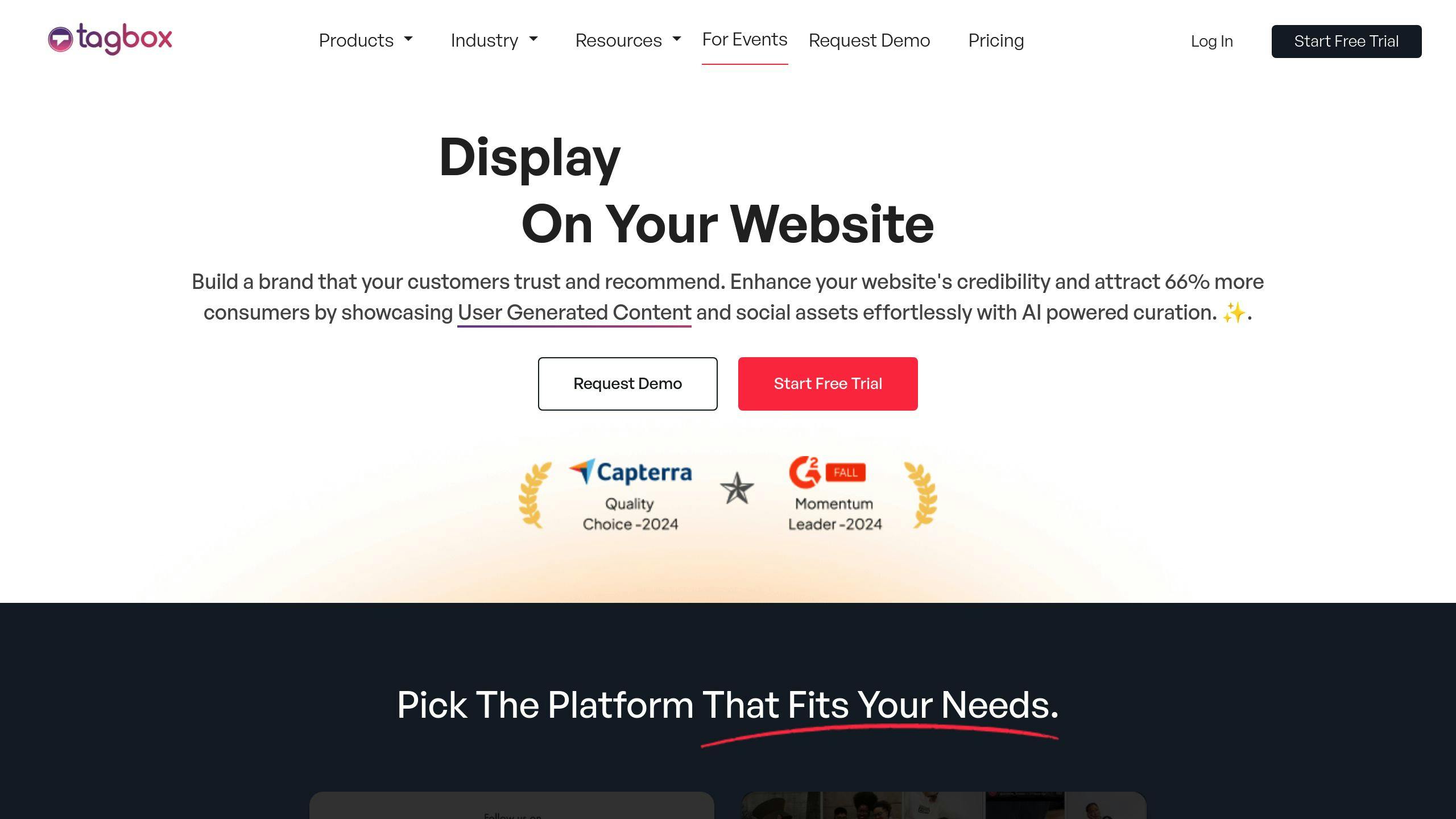
Taggbox pulls content from 10+ social platforms into one customizable feed. Here's what it does:
| Feature | Details |
|---|---|
| Content Sources | Instagram, X (Twitter), Facebook, YouTube, LinkedIn |
| Display Options | Website widgets, digital displays, event screens |
| Update Speed | Real-time content updates |
| Rights Management | UGC rights acquisition tools |
| Product Tagging | Unlimited product tags for shoppable content |
| Analytics | Performance tracking, engagement metrics |
Here's what you'll pay:
| Plan | Monthly Cost | Key Features |
|---|---|---|
| Basic | $79/year | 10+ social platforms, basic moderation |
| Event | $249/30 days | Event-specific displays, photo booth |
| Custom | Contact sales | Enterprise features, API access |
Core features include:
| Tool Type | Functions |
|---|---|
| Content Collection | Hashtags, handles, mentions, reels, stories |
| Moderation Panel | Content filtering, auto-moderation |
| Display Studio | Theme customization, layout options |
| Integration | Shopify, WordPress, Magento, Wix |
| Direct Posting | Post directly to social walls |
| Feed Analytics | Track views, clicks, engagement |
Getting started? Just 4 steps:
- Pick your feed type: Choose content sources
- Select a theme: Customize your look
- Get embed code: Copy the generated code
- Add to site: Paste code on your website
Perfect for:
- E-commerce stores
- Event organizers
- Digital marketers
- Retail businesses
- Brand managers
Watch out for:
- No free version (just 14-day trial)
- Must pay annually
- Basic plan limits
- Few CMS options
Tips for success:
- Set up hashtag feeds
- Add moderation filters
- Keep content fresh
- Mix up your layouts
- Check your stats
Bonus: Works with Zapier and includes a built-in studio to combine social feeds with extras like weather widgets.
9. EmbedSocial: Social Media Reviews
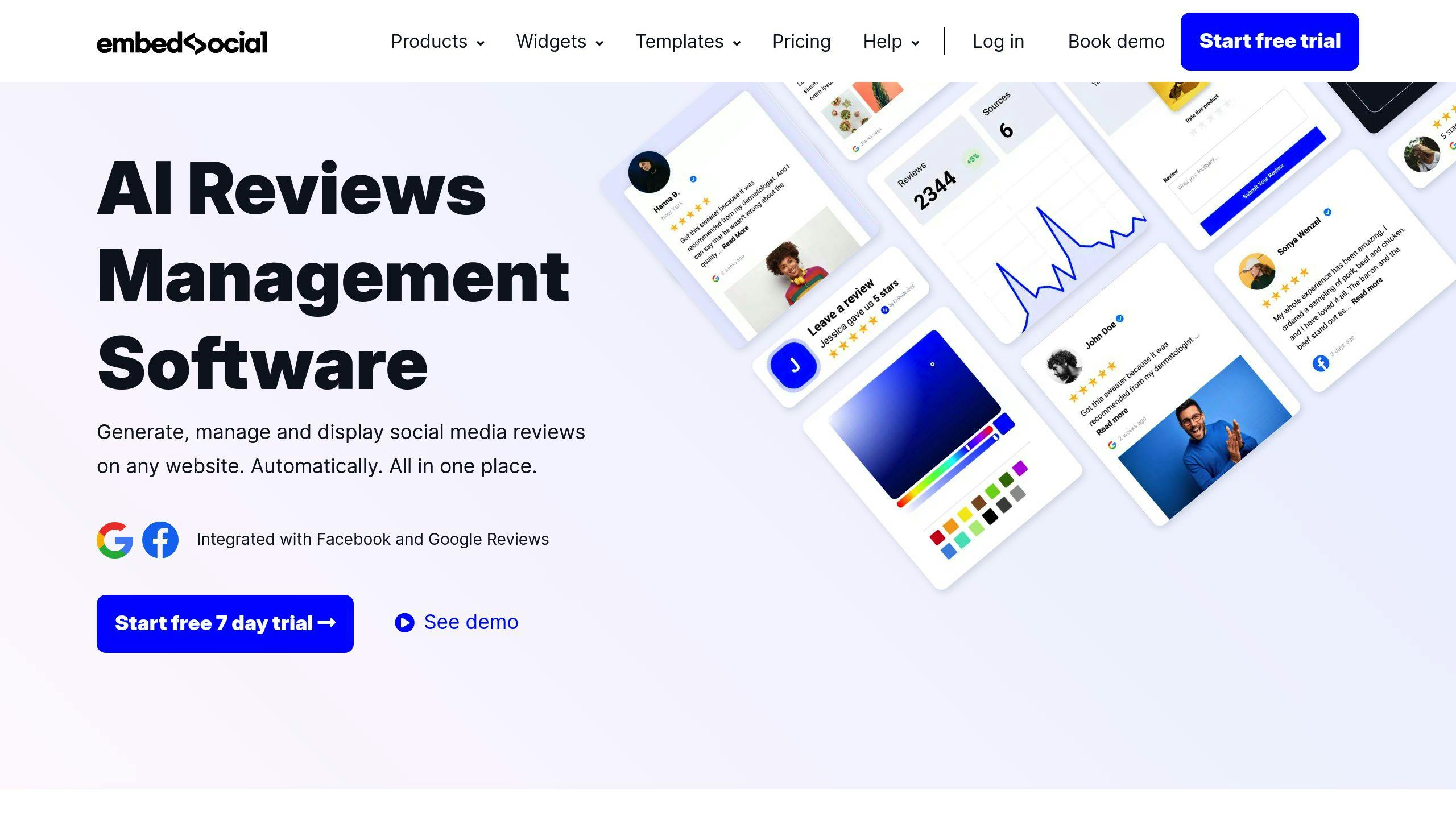
EmbedSocial brings all your social media reviews into one spot. Let's break down what it does:
| Feature Type | Capabilities |
|---|---|
| Review Sources | Google, Facebook, TikTok, Yelp, Instagram |
| Display Options | Widgets, galleries, pop-ups, social walls |
| Integration | WordPress, Wix, Shopify, Google Sites, Webflow |
| Management | Single dashboard for all review responses |
| Rich Snippets | Built-in Google rich snippets for SEO |
Here's what each plan costs:
| Plan | Cost | Features |
|---|---|---|
| Free | $0 | Basic widget customization |
| Pro | $29 | Multiple review sources |
| Pro Plus | $49 | Email/SMS review requests |
| Premium | $99 | Full API access |
The main tools you'll use:
| Tool | Function |
|---|---|
| Review Collection | Auto-sync from multiple platforms |
| Widget Builder | 10+ layouts and templates |
| CSS Editor | Custom design options |
| Review Manager | Moderate and respond to reviews |
| Analytics | Track review performance |
Getting started is simple:
- Pick your plan
- Connect your review accounts
- Create your widgets
- Add the code to your site
The numbers speak for themselves:
| Metric | Impact |
|---|---|
| Purchase Decisions | 94% check star ratings first |
| Price Premium | 58% pay more for reviewed products |
Perfect for:
- Online stores
- Local businesses
- Service providers
- Restaurants
- Hotels
What to know:
- Free plan has basic features only
- Requires monthly subscription for full access
- Some platforms have usage limits
- Template designs have set parameters
Quick tips:
- Use different review sources
- Keep your widgets fresh
- Answer customer feedback
- Switch up your layouts
- Check your stats
Plus: You get AI tools to handle reviews and schedule posts automatically.
10. Proof: Website Visitor Activity
Proof boosts your website conversions by showing real-time visitor activity. Here's what it does:
| Feature | Details |
|---|---|
| Hot Streaks | Shows how many people took action recently |
| Live Visitor Count | Shows who's on your page right now |
| Recent Activity | Tracks who's signing up and buying |
| Rules Engine | Lets you control when notifications pop up |
| Mobile Display | Works perfectly on phones and tablets |
Here's what each plan costs:
| Plan | Monthly Cost | Visitor Limit |
|---|---|---|
| Basic | $26 | 1,000 |
| Pro | $66 | 10,000 |
| Business | $108 | 50,000 |
| Premium | $166 | 100,000 |
| Platinum | $249 | 300,000 |
| Enterprise | Custom | Custom |
The main tools you'll use:
| Tool Type | Function |
|---|---|
| AutoMagic | Grabs site activity without any setup |
| Custom Styles | Makes notifications match your site |
| A/B Testing | Helps you find what works best |
| Analytics | Shows how your notifications perform |
| Integration | Connects with 30+ tools you already use |
Getting started is simple:
- Pick what type of campaign you want
- Create your notification
- Set up your tracking
- Pick your display rules
- Go live and watch the results
Here's how well it works:
| Metric | Result |
|---|---|
| User Rating | 4.4/5 from 94 users |
| Excellent Ratings | 71.3% of all reviews |
| Conversion Boost | Up to 15% increase |
Works great for:
- Online stores
- Marketing agencies
- Small businesses
- Medium companies
- Service providers
Core features you get:
| Feature | Benefit |
|---|---|
| Zapier Integration | Pulls in activity from other tools |
| Localization | Shows data based on visitor location |
| Lead Capture | Gets visitor info |
| Reporting | Shows how notifications perform |
| Unlimited Sites | Use on as many sites as you want |
Connects with tools you use:
- Shopify
- WordPress
- Google Analytics
- Infusionsoft
- ActiveCampaign
- Make.com
- Pipedream
Every plan lets you create unlimited notifications across unlimited websites - perfect for any size business.
Tool Comparison Chart
Here's a breakdown of the top social proof tools and what they offer:
| Tool | Best Use Case | Monthly Price Range | Key Features |
|---|---|---|---|
| TrustPulse | WordPress sites | $5 - $39 | - 4 campaign types - Real-time tracking - 7,000+ Zapier integrations |
| ProveSource | Ecommerce | Free - $54 | - Live visitor count - Multi-language (20+) - Live chat support |
| Fomo | Shopify stores | $19 - $199 | - 25,000-3M notifications - 29 languages - API access |
| Proof | Medium businesses | $26 - $249 | - A/B testing - Hot streaks - Visitor analytics |
| WiserNotify | CRO focus | $16 - $85 | - 50+ notification types - A/B testing - 250+ integrations |
| Boast | Video reviews | $50 - $208 | - Video testimonials - Custom branding - Response management |
Let's look at how many visitors each tool can handle:
| Monthly Visitor Limits | TrustPulse | ProveSource | Fomo | Proof |
|---|---|---|---|---|
| Free Tier | N/A | Unlimited | N/A | N/A |
| Basic Plan | 2,500 | 10,000 | 25,000 | 1,000 |
| Mid-Tier | 10,000 | 50,000 | 50,000 | 10,000 |
| Top Tier | 50,000 | 100,000+ | 3M | 300,000 |
Here's what you can connect these tools to:
| Integration Options | Available Platforms |
|---|---|
| CMS | WordPress, Wix, Shopify |
| Analytics | Google Analytics, HotJar |
| Marketing | ActiveCampaign, Mailchimp |
| Automation | Zapier, Make.com |
| Ecommerce | WooCommerce, Magento |
How fast can you get started?
| Setup Time | Technical Skills | Support Options |
|---|---|---|
| TrustPulse | 5-10 minutes | Basic coding |
| ProveSource | 2-5 minutes | No coding |
| Fomo | 10-15 minutes | Basic coding |
| Proof | 5-10 minutes | No coding |
| WiserNotify | 5 minutes | No coding |
| Boast | 15 minutes | Basic coding |
What you'll pay per 10,000 visitors:
| Cost Per 10,000 Monthly Visitors |
|---|
| TrustPulse: $17 |
| ProveSource: $21 |
| Fomo: $39 |
| Proof: $66 |
| WiserNotify: $26 |
| Social Proofy: $19 |
Mobile features you'll get:
| Mobile Support Features |
|---|
| Responsive design |
| Touch-friendly popups |
| Mobile notifications |
| Speed optimization |
| Custom mobile layouts |
Which Tool Should You Pick?
Here's a no-nonsense guide to picking your social proof tool:
| If You Need | Best Tool Choice | Why |
|---|---|---|
| WordPress Sites | TrustPulse | Quick setup, works with most themes |
| Video Reviews | Boast | Handles 6,000+ videos/year, built-in editor |
| Shopify Store | Yotpo | Direct integration + SMS features |
| Low Budget | ProveSource | Free plan, works in 20+ languages |
| High Traffic | Fomo | Handles 3M notifications + API |
| Fast Setup | TrustPulse | No code needed, starts at $5/month |
Budget-Friendly Options ($0-$20/month)
| Tool | Focus | Cost |
|---|---|---|
| ProveSource | Basic features | Free |
| Nudgify | E-commerce | $9 |
| Social Proofy | Simple setup | $3 |
| TrustPulse | WordPress sites | $5 |
Mid-Range Tools ($21-$100/month)
| Tool | Focus | Cost |
|---|---|---|
| Fomo | High traffic sites | $39 |
| WiserNotify | Multiple websites | $26 |
| ProveSource | Extra features | $54 |
| Boast | Video reviews | $50 |
Here's what matters when choosing:
1. Traffic Numbers
Check the visitor limits in our charts - don't pay for more than you need.
2. Platform Fit
Make sure it works with your site (WordPress, Shopify, etc.).
3. Setup Speed
Most tools take 5-15 minutes to get running.
4. Cost Per Visitor
You'll spend between $17-$66 per 10,000 visitors.
"92% of buyers read reviews before buying. Products with 5 reviews are 270% more likely to sell than those with none."
Mobile Must-Haves
| Basic Needs | Extra Features |
|---|---|
| Responsive design | Custom layouts |
| Touch-friendly | Speed boost |
| Mobile alerts | Split testing |
Connect With Your Stack
| Type | Popular Options |
|---|---|
| CMS | WordPress, Wix, Shopify |
| Analytics | Google Analytics, HotJar |
| Marketing | ActiveCampaign, Mailchimp |
| Automation | Zapier, Make.com |
FAQs
What is a social proof tool?
A social proof tool shows website visitors what other customers think, buy, and say about your products. It's like having hundreds of happy customers talking to your new visitors 24/7.
Here's what happens when you add social proof to your site:
| Feature | Sales Impact |
|---|---|
| Customer reviews | +34% more sales |
| Star ratings | 94% check before buying |
| Purchase pop-ups | +31% bigger orders |
| Live activity | +18% more sales |
These tools do 4 main things:
- Show what people are buying right now
- Pull in reviews from across the web
- Make new visitors feel confident
- Tell you what's working (and what's not)
"Social proof happens when people copy what others do. It works both online and offline - we're more likely to buy something when we see others buying and loving it."
Check out these real results:
| Company | What They Got |
|---|---|
| Startup Socials | Made $3,675 extra |
| Bespoke Plush | Added $4,000 in sales |
| Oregon Maiden | Sold to new countries |
The numbers tell the story:
- 92% look at reviews first
- 88% trust user reviews like personal advice
- 58% will spend more on products with good reviews
- 80% trust online reviews as much as tips from friends
Bottom line: Social proof tools turn browsers into buyers by showing them they're not alone in choosing your product.


