: A Complete Guide
Looking for the best Shopify page builder? Here's what you need to know:
| Page Builder | Starting Price | Best For | Rating |
|---|---|---|---|
| EComposer | $19/month | Most templates (300+) | 5/5 |
| PageFly | $24/month | Mobile optimization | 4.9/5 |
| GemPages | $29/month | AI tools | 4.8/5 |
| Foxify | $19/month | 24/7 support | 5/5 |
| Shogun | $39/month | Large stores | 4.7/5 |
Quick Take: EComposer and PageFly lead the pack for most stores. EComposer gives you the most templates, while PageFly shines with mobile features.
Pick based on your needs:
- New store? Start with EComposer's free plan
- Growing store? PageFly at $24/month hits the sweet spot
- Big business? Shogun offers advanced features at $499/month
What you get with each:
| Feature | Free Plan | Basic Plan | Support |
|---|---|---|---|
| Pages | 1 page | 5-15 pages | Email/Chat |
| Templates | 40-70 | 80-300+ | Response time varies |
| Elements | Basic | Full access | Priority on paid plans |
No need for coding skills - all builders use drag-and-drop editors. Try the free plans first to find your best fit.
Related video from YouTube
GemPages: Features and Cost
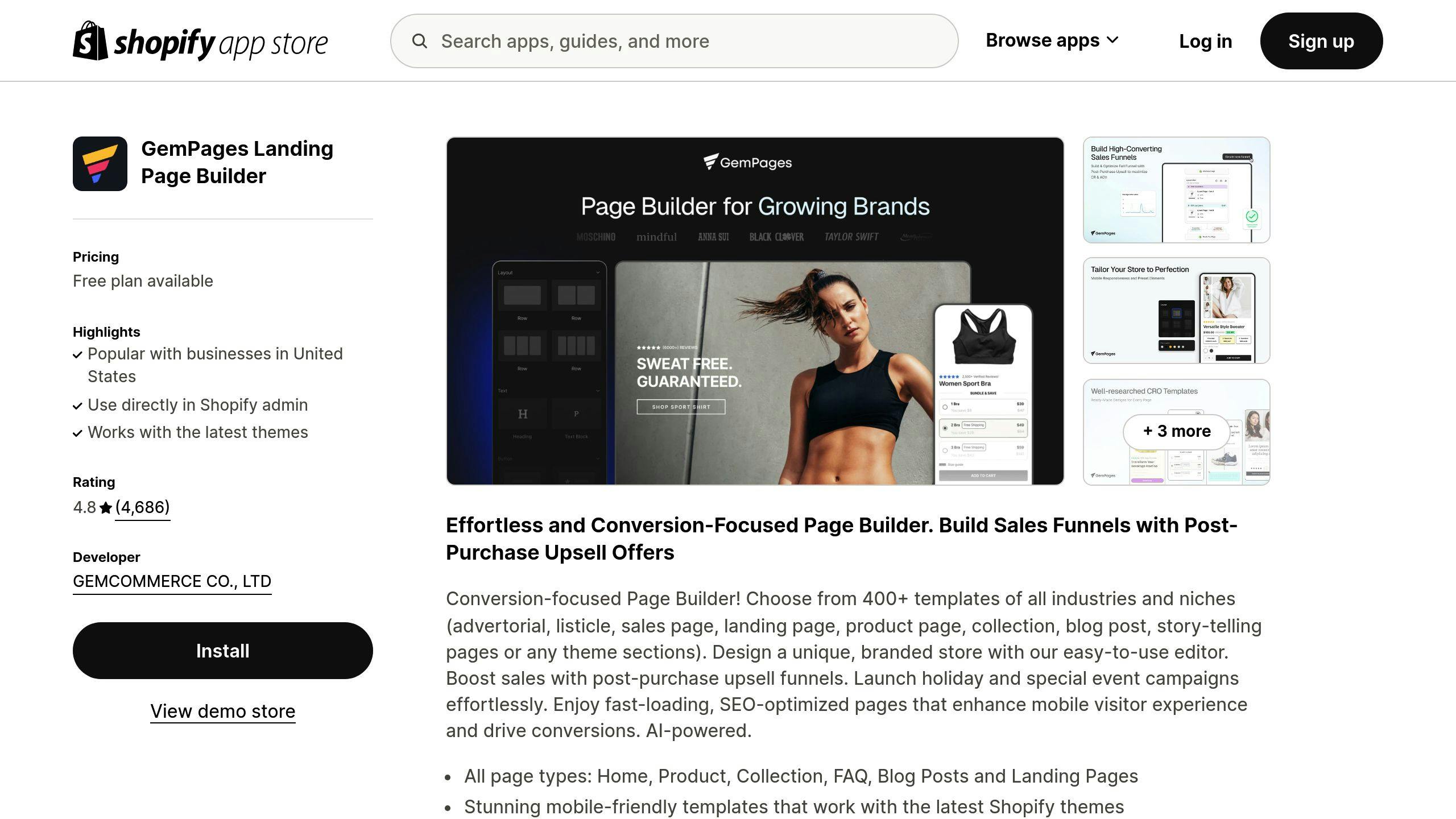
GemPages combines AI tools with simple pricing. Here's what you get:
| Feature Category | What's Included |
|---|---|
| Design Elements | • 65+ native elements • 80+ templates • Drag-and-drop editor • Mobile-ready layouts |
| AI Tools | • Image-to-Layout converter (Beta) • GemMeter optimization tool • A/B testing (V6 only) |
| Support | • Live chat (Mon-Fri, 8am-6pm GMT+7) • Video calls (Enterprise plan) |
Here's how the pricing breaks down:
| Plan | Monthly Price | What You Get |
|---|---|---|
| Free | $0 | • 1 published page • 60 AI layout conversions • Basic templates |
| Build | $29 | • Unlimited pages • 300 AI layout sections • High-speed CDN |
| Optimize | $59 | • Unlimited AI layouts • Priority support • Page scheduling |
| Enterprise | $199 | • Full feature access • Video call support • Custom solutions |
Fast Loading Pages GemPages uses headless tech and CDN delivery to keep your pages loading fast - because slow pages = lost sales.
Proven Results The numbers speak for themselves: stores using GemPages saw their sales jump 212% in 3 months. Many doubled their conversion rates.
Works With Your Tools GemPages connects with:
- 30+ apps
- Tracking tools
- SEO features
- Marketing tools
Bottom Line: The $29/month Build plan works best for most stores. You'll get unlimited pages and core features. Bigger stores might want the $59 Optimize plan for extra support.
Money-Saving Tip: Pick annual billing to cut 20% off your costs.
2. PageFly: Features and Cost
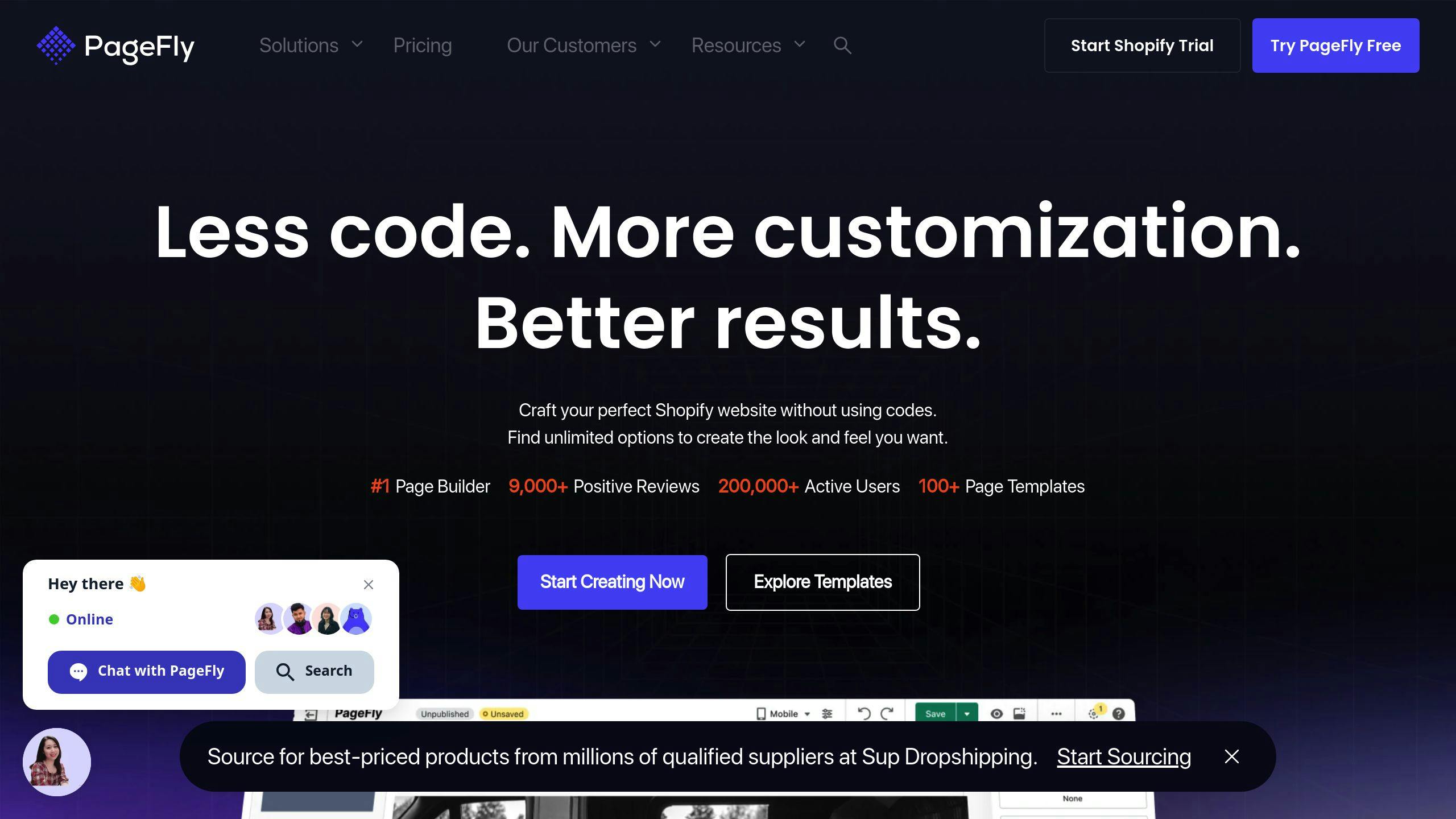
PageFly packs everything you need to build Shopify store pages. Here's what you get:
| Feature Type | Details |
|---|---|
| Design Tools | • Drag-and-drop editor with Flex Layout • Custom CSS/JavaScript support • Mobile/tablet/desktop editing |
| Templates & Elements | • 120+ page templates • 142+ section templates • 60+ design elements |
| Analytics | • Built-in conversion tracking • Revenue monitoring • Product view stats |
| Integrations | • 100+ third-party apps • Google Analytics • Facebook Ads |
The new version 4.16.0 is FAST. They added asset prefetching that cuts loading time by 50%. Plus, the Gen 2 Editor lets you build more complex layouts than before.
Here's what it costs:
| Plan | Monthly Cost | What's Included |
|---|---|---|
| Free | $0 | • 1 published page • Basic features • Standard support |
| Pay-as-you-go | $24 | • 5 page slots • All features • 24/7 support |
| Unlimited | $99 | • Unlimited pages • Priority support • Advanced tracking |
Want to save money?
- Go annual and pay $82.50/month for Unlimited (16% off)
- Test everything with the free plan first
- Stick to Pay-as-you-go if you need under 20 pages
PageFly plays nice with:
- 5 languages (English, Chinese, French, German, Portuguese)
- SEO tools
- Marketing platforms
- Analytics systems
Here's the deal: Most stores do fine with the $24/month Pay-as-you-go plan. It gives you the core features and help when you need it. Running a bigger store? The $99 Unlimited plan makes sense if you're building lots of pages.
3. Shogun: Features and Cost
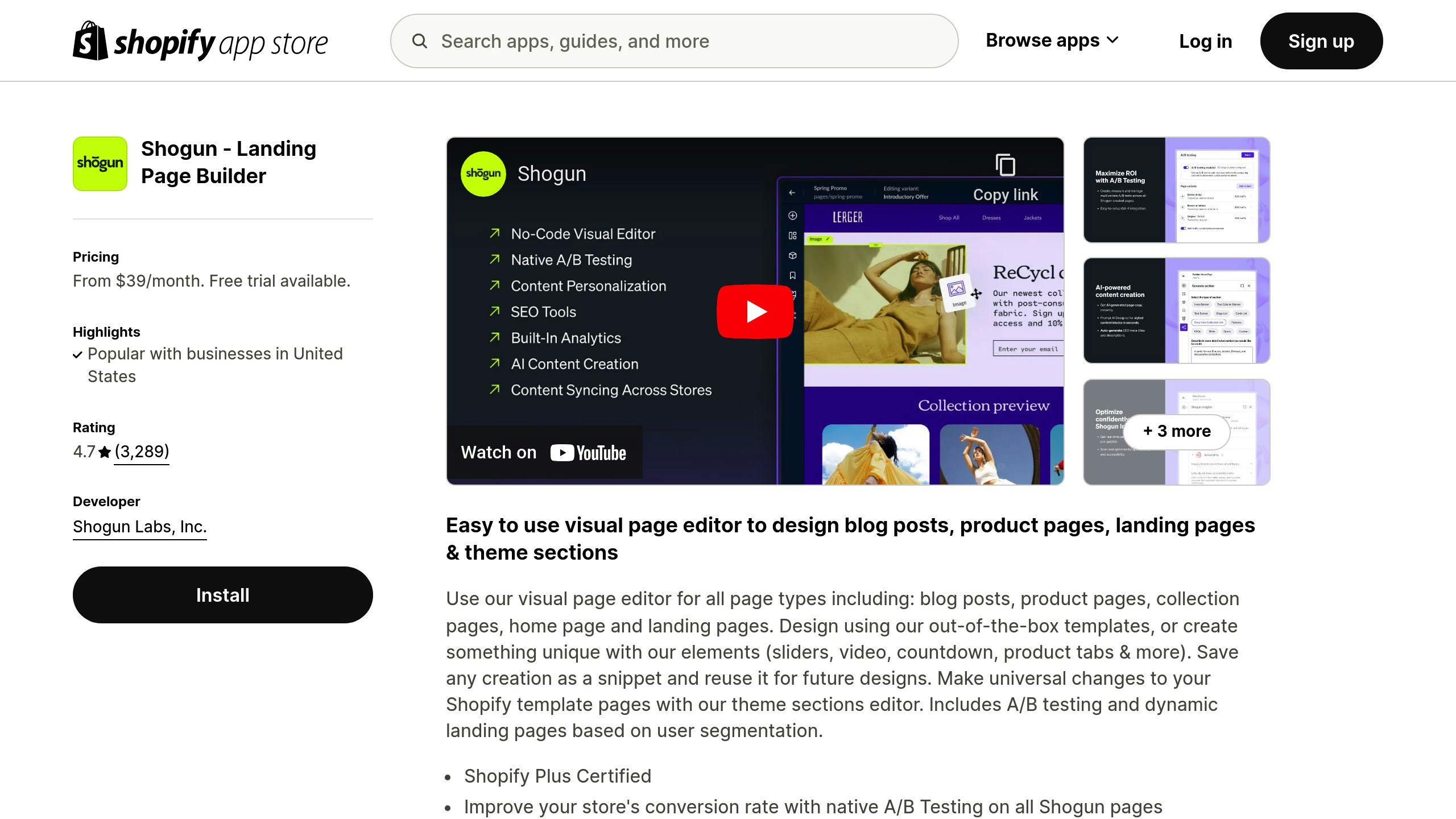
Shogun helps you build Shopify pages with these core features:
| Feature Type | Details |
|---|---|
| Design Tools | • Drag-and-drop builder • Custom code options • Mobile view testing |
| Templates & Elements | • 70+ page templates • 50+ section templates • 35+ building blocks |
| Advanced Features | • A/B testing • SEO analyzer • AI content tools • Page stats |
| Team Tools | • Schedule posts • Publish in bulk • Control access |
Their AI Designer helps create content fast, plus you get tools to check page speed metrics in real-time.
Here's what it costs:
| Plan | Monthly Cost | What's Included |
|---|---|---|
| Build | $39 | • 25 pages max • Core features • AI writing help |
| Grow | $249 | • No page limits • SEO tools • Content calendar |
| Advanced | $499 | • Multi-store sync • Custom CMS • Pro features |
Want to save money?
- Test it free for 10 days
- Use Build plan if you need 25 pages or less
- Pick Grow plan to handle multiple stores
Shogun fits best with bigger stores. Here's what customers say:
"BondiBoost isn't a startup, but we move fast. Having a tool like Shogun in our stack helps us move quickly and experiment across our three markets, which is critical to the business." - April Porter, Creative Manager at BondiBoost
"When building custom pages we'd end up with really colorless pages for a very colorful brand… but with Shogun, we've been able to infuse that color without having to get our dev team involved." - Dylan Kim, Co-Founder, Brevite
The main point: Most stores do fine with the $39/month Build plan. Need more? Check out higher tiers. Just know that live chat help starts at $149/month.
sbb-itb-0e7f3ec
4. EComposer: Features and Cost
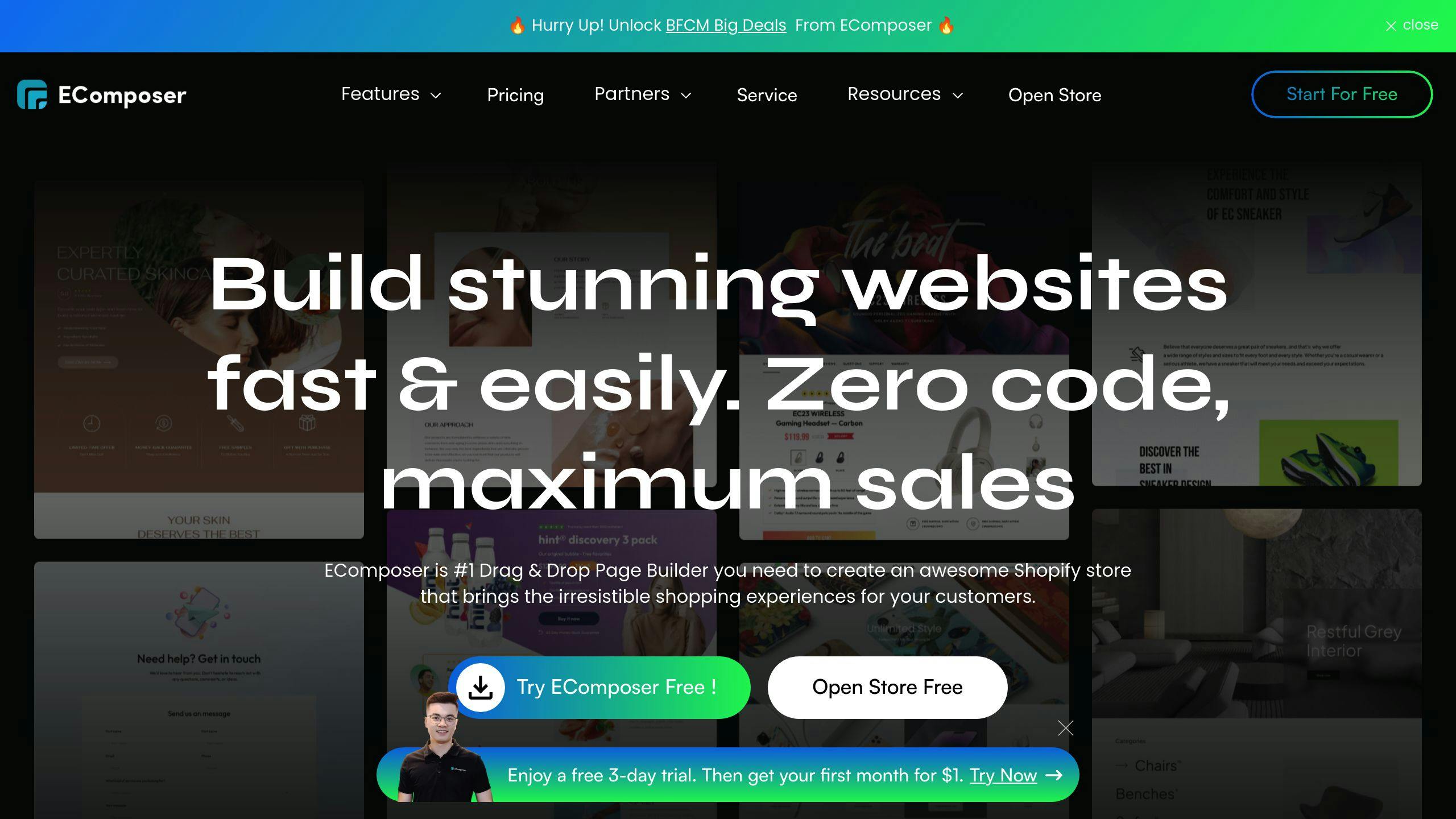
EComposer's page builder comes with everything you need to create a high-converting store. Here's what's inside:
| Feature Type | What's Included |
|---|---|
| Core Tools | • Live drag-and-drop editor • Global blocks • Custom code options |
| Page Types | • Landing pages • Product pages • Collection pages • Blog posts • FAQ pages |
| Built-in Add-ons | • Ajax Cart • Color Swatch • Image Optimizer • Cross-selling tools |
| Speed Tools | • Lazy loading • Image compression • HTTP request reduction • CDN support |
The best part? You won't need extra apps - EComposer includes the basic store features right out of the box.
Here's What You'll Pay (From April 15, 2024):
| Plan | Cost/Month | Pages Allowed |
|---|---|---|
| Free | $0 | 1 page |
| Standard | $19 | 15 pages |
| Pro | $39 | 50 pages |
| Premium | $99 | Unlimited |
More Options:
- Want unlimited blog posts? Add the Blog Package for $39/month
- New to EComposer? Get your first 3 months for just $1/month
- Free plan includes Footer Builder and Section Builder
EComposer plays nice with any Shopify theme and connects to the tools you already use, like:
With 4.9/5 stars from 4,546 reviews, store owners LOVE what EComposer delivers.
Want to save money?
- Test everything with the free plan first
- Need 15 pages or less? Standard plan's your best bet
- Growing fast? Go Pro for up to 50 pages
- Only grab Premium if you need unlimited pages
Over 30,000 merchants use EComposer to build their stores. Plus, the built-in SEO Audit tool helps you spot and fix issues while you build.
5. Foxify: Features and Cost
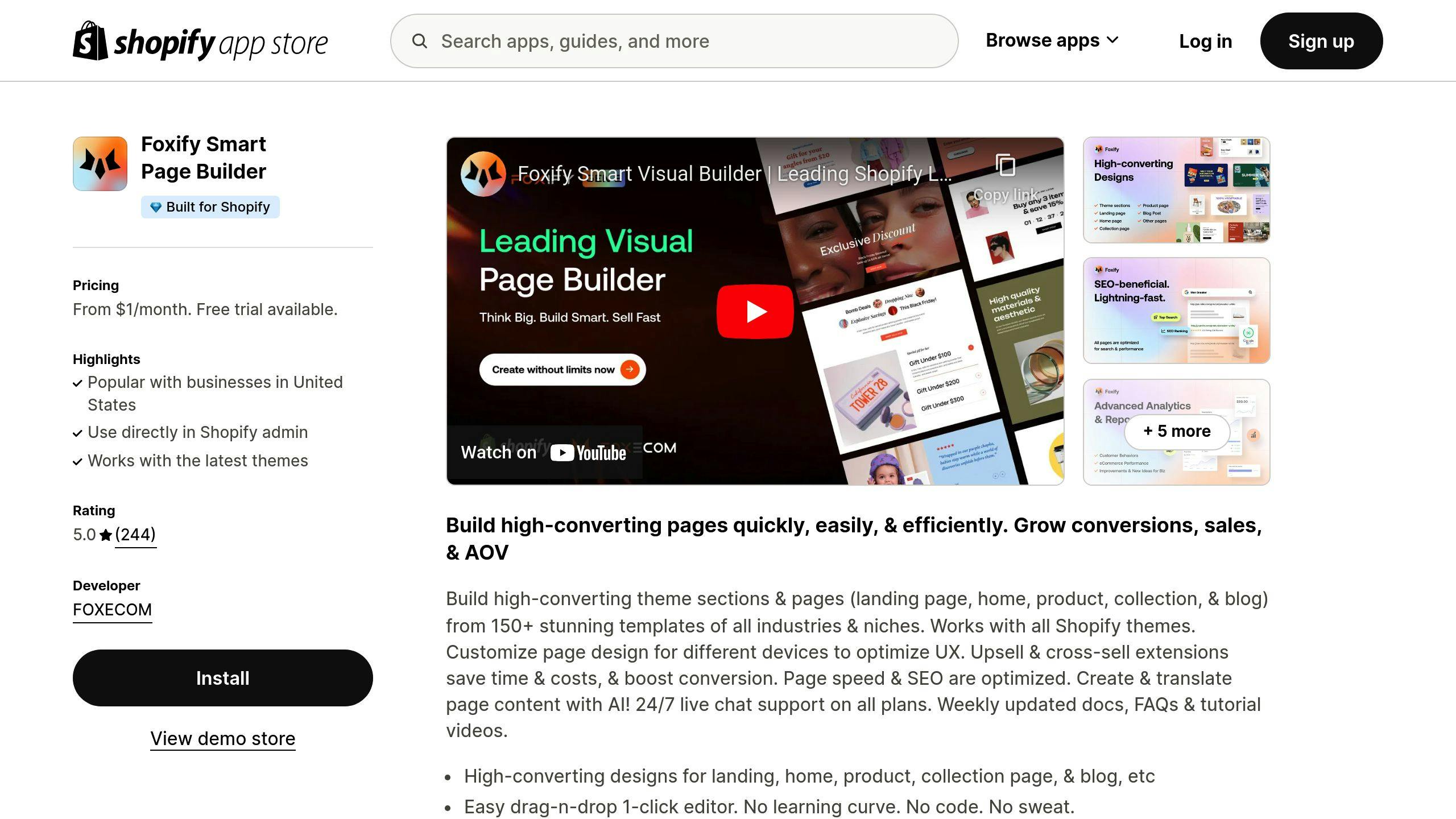
Foxify gives you 150+ templates and 250+ sections in a drag-and-drop editor. Here's what's inside:
| Feature Category | What's Inside |
|---|---|
| Core Features | • One-click editor • Real-time previews • Custom animations & effects |
| Built-in Tools | • Ajax AddToCart • QuickView • Advanced analytics • Fox Magic AI translator |
| Page Types | • Landing pages • Product pages • Blog posts • Custom sections |
| Analytics Data | • Page views • Add-to-cart rates • Conversion tracking • Checkout stats |
The numbers speak for themselves: 12,000+ active users and a perfect 5/5 rating from 160+ Shopify reviews.
Here's What Each Plan Costs:
| Plan | Monthly Cost | What You Get |
|---|---|---|
| Free | $0 | • 40+ templates • 12 pages • 1 section • 30-day analytics |
| Starter | $19 | • 80+ templates • 23 pages • 10 sections • 90-day analytics |
| Growth | $29 | • 80+ templates • 45 pages • 60 sections • 120-day analytics |
| Enterprise | $79 | • 80+ templates • Unlimited pages & sections • All-time analytics |
Extra Features By Plan:
| Plan | Revisions | Extensions | Languages |
|---|---|---|---|
| Free | 5 | 40+ | 1 |
| Starter | 15 | 50+ | 3 |
| Growth | 50 | 50+ | 10 |
| Enterprise | 150 | 50+ | Unlimited |
Every plan comes with:
- 24/7 live chat support
- SEO tools
- Fast page loading
- Integration with other Shopify apps
How to Pick Your Plan:
Want to save money? Here's what to do:
- Test everything with the free plan first
- Go with Starter if you need less than 25 pages
- Pick Growth for bigger stores
- Only choose Enterprise if you NEED unlimited pages
What Works and What Doesn't
Let's look at how these Shopify page builders stack up against each other:
| Page Builder | Strong Points | Limitations |
|---|---|---|
| GemPages | • $29/month for unlimited pages • 65+ elements built-in • AI image layout tools • Video support for help |
• Bugs on some devices • Slow support team • Analytics only in V7 |
| PageFly | • 4.9/5 stars (10,000+ reviews) • 160,000+ stores use it • Built-in analytics • Works with 141 apps |
• Hard to learn • More pages = higher cost • Leaves code behind |
| Shogun | • Split testing built-in • Powers MVMT and Leesa sites • Deep data tracking • Big business features |
• Only 25 pages on basic plan • Starts at $39/month • Basic elements need updates |
| EComposer | • Perfect 5/5 (4,000+ reviews) • 300+ ready-made designs • Built-in tutorials • Saves work automatically |
• No mobile editor • Takes time to master • Few preview options |
| Foxify | • Perfect 5/5 (160+ reviews) • 12,000+ active stores • AI translation tool • Always-on chat help |
• Basic free version • Just 40 free templates • Limited stats tracking |
How Much They Cost:
| Builder | Free Option | Basic Plan | Top-Tier Plan |
|---|---|---|---|
| GemPages | Yes | $29/month | $199/month |
| PageFly | Yes | $24/month | $99/month |
| Shogun | No | $39/month | $499/month |
| EComposer | Yes | $19/month | $149/month |
| Foxify | Yes | $19/month | $79/month |
Who Wins at What:
| Feature | Best Choice | Second Best |
|---|---|---|
| Design Templates | EComposer (300+) | PageFly (100+) |
| Customer Rating | EComposer (5/5) | PageFly (4.9/5) |
| Number of Users | PageFly (160,000+) | Foxify (12,000+) |
| Starting Cost | EComposer & Foxify ($19) | PageFly ($24) |
| Customer Help | Foxify (24/7 chat) | GemPages (Video) |
Bottom line: EComposer and PageFly get the best user feedback. Shogun works best for bigger companies but costs more. Foxify and GemPages hit the sweet spot between price and features for most stores.
Which Page Builder Should You Choose?
Let's break down the best page builders based on what you actually need:
| If You Need | Best Choice | Why |
|---|---|---|
| Lowest Cost | EComposer or Foxify | $19/month, free plans available |
| Most Templates | EComposer | 300+ designs ready to use |
| Advanced Tools | Shogun | Split testing + analytics |
| Top Support | Foxify | 24/7 chat support |
| Mobile Focus | PageFly | Works with 141+ apps |
Here's what works for different store sizes:
Starting Out ($0-$50k/year) EComposer's free plan gives you:
- 70+ page layouts
- 1 live page
- Option to upgrade: $19/month for 15 pages
- Mobile-ready designs
Growing Fast ($50k-$500k/year) PageFly at $24/month includes:
- 5 page slots
- Analytics dashboard
- Marketing integrations
- SEO tools
Big Business ($500k+/year) Shogun ($39-$499/month) offers:
- A/B testing
- Deep analytics
- Team tools
- Priority support
| Store Size | Builder | Cost/Month |
|---|---|---|
| New Stores | EComposer | $19 |
| Small Shops | PageFly | $24 |
| Medium | GemPages | $29 |
| Large | Shogun | $499 |
Mobile Matters With 56% of sales happening on phones, here's who does mobile best:
| Builder | Mobile Tools |
|---|---|
| PageFly | Live preview, responsive design |
| EComposer | Auto-optimization |
| GemPages | Phone-first templates |
| Foxify | Speed optimization |
On a Budget? Here's what you get for free:
| Builder | Free Features |
|---|---|
| EComposer | 1 page, 70+ layouts |
| PageFly | Basic tools, 1 page |
| GemPages | Basic tools, 1 page |
| Foxify | Basic tools, some templates |
Start with a free plan to test things out. Pick based on your store size, budget, and must-have features.
FAQs
Does Shopify have page builder?

Nope. Shopify doesn't come with its own page builder. But you CAN use third-party apps to build custom pages.
Here's what these page builder apps let you create:
| Page Type | What You Can Build |
|---|---|
| Landing Pages | Product launches, promotions |
| About Us | Company story, team pages |
| Product Pages | Custom layouts, galleries |
| FAQ Sections | Help centers, support |
| Custom Pages | Blog posts, contact forms |
Every page builder gives you these core tools:
| Feature | Purpose |
|---|---|
| Drag-and-drop | Build pages without code |
| Templates | Pre-made designs to start with |
| Section Library | FAQs, sliders, galleries |
| Mobile Preview | Check phone display |
How much will it cost you?
- Plans start at $19/month
- All apps offer free trials
- Monthly or yearly billing (save 10-20%)
Here's what I'd do: Try EComposer or PageFly for free. Both let you publish one page without paying. Test them out, see which one feels right, then pick your favorite.


