Looking for the perfect landing page builder? Here's what you need to know:
| Builder | Starting Price | Best For | Key Feature |
|---|---|---|---|
| Leadpages | $49/mo | Small businesses | 250+ templates |
| Unbounce | $99/mo | Marketing teams | AI-powered optimization |
| Instapage | $299/mo | Enterprise | Team collaboration |
| ClickFunnels | $147/mo | Sales funnels | Complete sales system |
Why use a landing page builder? The data is clear:
- Landing pages convert at 20-50% (vs less than 1% for regular websites)
- Companies with 30+ landing pages get 7x more leads
- Just 5 more landing pages can boost leads by 55%
Quick comparison of core features:
| Feature | Leadpages | Unbounce | Instapage | ClickFunnels |
|---|---|---|---|---|
| Templates | 250+ | 100+ | 500+ | 8 themes |
| A/B Testing | Basic | Advanced | Server-side | Yes |
| Traffic Limit | None | 20,000/mo | 30,000/mo | None |
| Uptime | Google Cloud | 99.96% | Standard | Lower |
| Load Speed | Fast | Medium | Fast | Slow |
Bottom line: Pick Leadpages ($49/mo) for the best value, Unbounce ($99/mo) for AI optimization, Instapage ($299/mo) for team features, or ClickFunnels ($147/mo) for sales funnels. Each offers a 14-day free trial so you can test before committing.
Related video from YouTube
Unbounce: Core Features and Costs
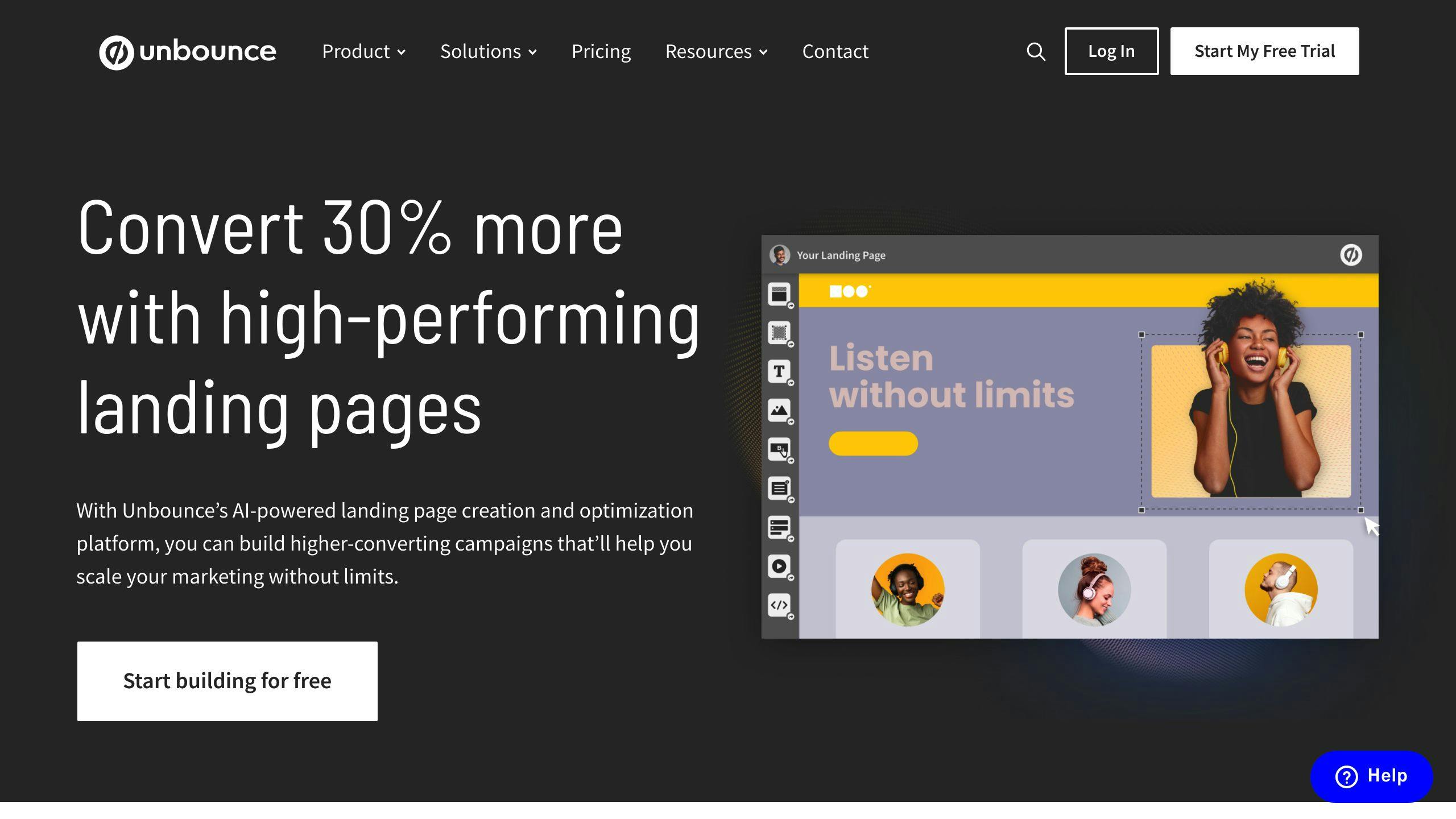
Here's what Unbounce's AI-powered landing page builder brings to the table:
| Feature Type | What's Included |
|---|---|
| Page Building | - Drag-and-drop editor - 100+ templates - Mobile responsive designs - Smart Copy AI writing tool |
| Testing Tools | - A/B testing - Heatmaps - Analytics dashboard - In-app notifications |
| Add-ons | - Pop-ups - Sticky bars - Dynamic text replacement - Custom scripts |
The platform plays nice with your marketing stack:
| Integration Type | Tools |
|---|---|
| Email Marketing | Mailchimp, AWeber, Campaign Monitor |
| CRM | Salesforce, HubSpot |
| Analytics | Google Analytics, Google Tag Manager |
| E-commerce | Shopify |
| Other | 60+ tools via Zapier |
Let's break down the pricing:
| Plan | Monthly Price | Traffic Limit | Best For | | --- | --- | | Build | $99 ($74/yr) | 20,000 | Small businesses starting out | | Experiment | $149 ($112/yr) | 30,000 | Teams focused on A/B testing | | Optimize | $249 ($187/yr) | 50,000 | High-traffic businesses | | Concierge | From $649 | 100,000+ | Enterprise needs |
Every plan comes with:
- Unlimited landing pages
- Unlimited conversions
- Pop-ups and sticky bars
- Mobile-ready designs
The big differences? Traffic limits and features. Build gives you the basics. Move up, and you'll get:
- More domains (1-5)
- Extra users (2 to unlimited)
- Advanced targeting
- Smart traffic routing
Want to try before you buy? Grab their 14-day free trial. And if you're ready to commit, annual plans save you 20-35%.
2. Instapage: Tools and Pricing

Here's what you get with Instapage:
| Feature Category | What's Included |
|---|---|
| Page Building | - 500+ templates (90 full landing page layouts) - Instablocks® for reusable sections - AI content generation - Visual collaboration tools |
| Testing & Analytics | - Server-side A/B testing - Built-in heatmaps - Conversion tracking - Post-click score |
| Add-ons | - Multi-step forms - Dynamic text replacement - Pop-ups and sticky bars - Custom scripts |
Instapage works with your existing tools:
| Integration Type | Available Tools |
|---|---|
| Email Marketing | MailChimp, Constant Contact, AWeber |
| CRM | Salesforce, Zoho, Pipedrive |
| Marketing Automation | HubSpot, Marketo, Pardot |
| E-commerce | Shopify |
| Analytics | Google Analytics, Hotjar |
Here's what it costs:
| Plan | Monthly Cost | Features | Best For |
|---|---|---|---|
| Build | $299 ($199/yr) | - 30,000 visitors/month - 30 landing pages - 3 workspaces - 3 team members |
Small to medium businesses |
| Convert | Custom pricing | - Custom features - Advanced integrations - Dedicated success manager - Design services |
Enterprise teams |
"Instapage has made it possible for us to exponentially grow our advertising programs and convert more customers." - Alex Kracov, Head of Marketing
"Instapage gives us the ability to tailor our landing page content and layout to tell a unique story for each geographical target." - Tamar Friedland, Sr. Director of Global Paid Marketing
Every plan comes with:
- SSL encryption
- Google SSO
- Server-side A/B tests
- Dynamic text replacement
- Conversion analytics
The Build plan gives you core features. The Convert plan adds:
- Custom integrations
- Conversion consulting
- Page migration help
- Design services
- Dedicated support
Not sure? Start with their 14-day free trial.
3. Leadpages: Main Options and Costs

Here's a breakdown of Leadpages' three plans:
| Plan | Monthly Price | Annual Price | Sites Allowed |
|---|---|---|---|
| Standard | $49 | $37 | 1 site |
| Pro | $99 | $74 | 3 sites |
| Advanced | $697 | Custom | 50 sites |
Every plan comes with these core tools:
| Feature Type | What's Included |
|---|---|
| Page Building | - 200+ mobile-responsive templates - Drag-and-drop builder - Pop-ups and alert bars |
| Lead Generation | - No traffic or lead limits - Lead notifications - Facebook & Instagram ad builder |
| Technical | - Free hosting - Free custom domain (annual plans) - 40+ standard integrations |
The Pro plan steps it up with:
- Online payments
- No limits on A/B testing
- Email trigger links
- 10 opt-in text campaigns
- Direct phone and chat help
Advanced plan users get:
- 5 Pro sub-accounts
- More integration options
- 50 more opt-in text campaigns
- Personal onboarding call
- Access to workshops
Here's what you can connect with:
| Integration Category | Available Tools |
|---|---|
| Email Marketing | MailChimp, AWeber |
| CRM | Salesforce, Zoho |
| Analytics | Google Analytics |
| E-commerce | Shopify |
| Marketing | Facebook, Instagram |
Leadpages beats Unbounce ($79/month) and Instapage ($99/month) on price. Plus, you get unlimited traffic on ALL plans.
Want to try it? Get 14 days free. Pick annual billing to save 25%.
Here's how the plans stack up:
| Feature | Standard | Pro | Advanced |
|---|---|---|---|
| A/B Testing | Limited | Unlimited | Unlimited |
| Support Options | Email only | Phone, chat, email | Priority support |
| Payment Processing | No | Yes | Yes |
| Sub-accounts | No | No | 5 included |
| Domains | 1 | 3 | 50 |
Who should pick which plan?
- Standard: Perfect for bloggers and small businesses
- Pro: Built for growing companies that need sales tools
- Advanced: Made for agencies with multiple clients
sbb-itb-0e7f3ec
4. ClickFunnels: Features and Pricing
Let's break down what you get with ClickFunnels:
| Plan | Monthly Price | Annual Price (per month) |
|---|---|---|
| Basic | $147 | $127 |
| Pro | $197 | $157 |
| Funnel Hacker | $497 | $208 |
Here's what comes with each plan:
| Features | Basic | Pro | Funnel Hacker |
|---|---|---|---|
| Websites | 1 | 1 | 3 |
| Funnels | 20 | 100 | No limits |
| Admin Users | 1 | 5 | 15 |
| Domains | 1 | 3 | 9 |
| Courses | 3 | 15 | 200 |
| Students | 1,000 | 10,000 | 20,000 |
| Contacts | 10,000 | 25,000 | 200,000 |
Every plan includes these core tools:
- Drag-and-drop builder (works on mobile)
- A/B testing
- Email marketing
- Built-in CRM
- Order forms
- Membership sites
For payments, you'll use Payments.ai (2.9% + 30¢ per transaction). Want options? Connect with:
- PayPal
- Stripe
- Mailchimp
- ActiveCampaign
Pro Plan: What's Different?
The Pro plan steps things up with:
- API access
- 5x more funnels (100 total)
- More admin seats
- Bigger contact lists
Funnel Hacker: The Full Package
This plan removes the handcuffs:
- Better analytics
- 3 websites
- Unlimited funnels
- 200 courses
- 200,000 contacts
ClickFunnels isn't just about landing pages - it's a complete sales machine with:
- One-click upsells
- Order bumps
- Customer portals
- Product delivery
- Sales tracking
Here's the bottom line: Basic works for newcomers, Pro fits growing businesses, and Funnel Hacker serves agencies and big operations. Pick based on your size and needs.
What Works and What Doesn't
Let's look at how these landing page builders stack up against each other:
| Builder | Strong Points | Limitations |
|---|---|---|
| Leadpages | • 250+ templates built for conversions • Live page tips while you build • Google Cloud hosting for speed • $49/month to start |
• Can't customize everything • No way to filter templates by campaign |
| Instapage | • 200+ mobile-ready templates • Shows different content to different visitors • Built for team projects • Deep A/B testing options |
• Starts at $299/month • Takes time to master |
| Unbounce | • AI helps build pages faster • Pages stay up 99.96% of time • 100+ templates that work on all devices • Auto-routes traffic to best pages |
• Setup isn't quick • Must pay more for A/B tests |
| ClickFunnels | • Makes complete sales funnels • Includes CRM and email tools • One-click extra sales • Add-on sale features |
• Pages load slowly • Only 8 themes to choose from • Not easy to learn |
The Numbers That Matter:
| Feature | Industry Standard | Best Option |
|---|---|---|
| Page Load Speed | < 3 seconds | Leadpages (Google Cloud) |
| Template Count | 100+ | Leadpages (250+) |
| Starting Price | $50-100/month | Landingi ($29/month) |
| Uptime | 99% | Unbounce (99.96%) |
Who Should Use What:
| Builder | Perfect For |
|---|---|
| Leadpages | Small businesses that want more sales |
| Instapage | Big companies needing custom visitor content |
| Unbounce | Marketing teams focused on testing |
| ClickFunnels | Businesses selling multiple products |
Bottom Line:
- Regular websites convert at 1% or less. Good landing pages? 20-50%
- Leadpages hits the sweet spot of features and price
- Instapage packs the most power but costs more
- ClickFunnels nails sales funnels but loads slowly
- Unbounce's smart traffic feature boosts conversions 20% after just 50 visits
Which Builder Should You Choose?
Here's a no-nonsense look at the best landing page builder for your needs:
| Business Type | Builder | What You Get | Cost |
|---|---|---|---|
| Small Business/Startups | Leadpages | • 250+ templates • Google Cloud hosting • Payment tools built-in |
$49 |
| Big Companies | Instapage | • Advanced split testing • Team tools • AI writing help |
$299 |
| E-commerce | Unbounce | • Smart Traffic AI • 99.96% uptime • Powers Alps & Meters, Nectar |
$99 |
| Content Creators | ConvertKit | • Email list tools • Newsletter features • Free under 1,000 subscribers |
$15 |
| Tight Budget | Carrd | • 3 sites free • Core features • Quick setup |
$9/year |
Got Heavy Traffic?
For sites with 30,000+ monthly visitors, here's what matters:
| Feature | Unbounce Optimize | Instapage Business |
|---|---|---|
| Cost/Month | $145 | $299 |
| Traffic Cap | 30,000 visits | None |
| Domains | 5 | 15 |
| Best Feature | Smart Traffic AI | Post-click tools |
Starting Small?
For new businesses and small teams:
| Feature | Leadpages Standard | Landingi Lite |
|---|---|---|
| Cost/Month | $49 | $29 |
| Templates | 250+ | 100+ |
| Split Testing | Yes | Basic |
| Help Options | Phone & Email |
Try Before You Buy
Each builder offers a 14-day free trial:
- Unbounce
- Leadpages
- Instapage
- Swipe Pages
Bottom Line:
Pick Unbounce if you want AI to do the heavy lifting - pages convert 20% better after just 50 visits.
Go with Leadpages at $49/month for the best mix of features and price.
Choose Instapage at $299/month if you need deep analytics and team features.
Try ClickFunnels for multiple product sales, but expect slower loading times.
FAQs
What is the best landing page builder?
Here's what Forbes Advisor found after comparing the top landing page builders:
| Builder | Rating | Starting Price | Best For |
|---|---|---|---|
| Wix | 4.0 | $17/month | Small business websites |
| Weebly | 3.9 | $10/month | Basic landing pages |
| GoDaddy | 3.8 | $9.99/month | Quick setup |
| Squarespace | 3.8 | $16/month | Design-focused pages |
What is a good conversion rate for landing pages?
Let's look at the REAL numbers across different industries:
| Industry | Average Conversion Rate |
|---|---|
| Catering & Restaurants | 18.2% |
| Media & Entertainment | 18.1% |
| Finance & Insurance | 15.6% |
| Legal | 14.5% |
| Education | 14.2% |
| E-commerce | 12.9% |
| Travel | 11.9% |
| SaaS | 9.5% |
| Business Services | 8.7% |
| Real Estate | 7.4% |
| Medical Services | 7.4% |
Here's what these numbers mean for your landing page:
- Under 1%: You need to fix some things
- 2-5%: You're hitting the website average
- 10%: Now we're talking
- 27%+: You're CRUSHING it
Most pages convert at 4.3%. Want a solid target? Aim for 10% or higher - but keep your industry in mind. A 15% conversion rate might be amazing for SaaS but just OK for restaurants.


